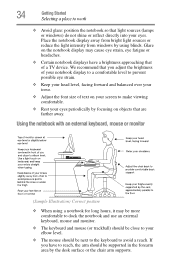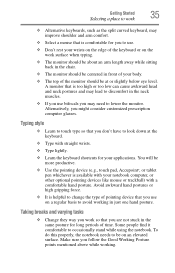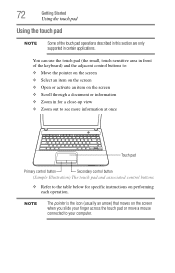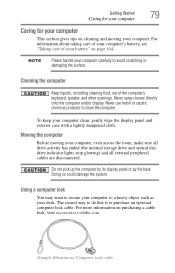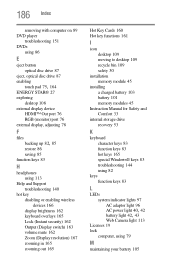Toshiba Satellite C855-S5214 Support Question
Find answers below for this question about Toshiba Satellite C855-S5214.Need a Toshiba Satellite C855-S5214 manual? We have 1 online manual for this item!
Question posted by etchedmemories on September 17th, 2012
Keyboard And Touchpad Locked
how do i fix this problem?
Current Answers
Related Toshiba Satellite C855-S5214 Manual Pages
Similar Questions
How Do You Replace A Keyboard On A Toshiba Satellite S75-a7334
how do you replace a keyboard on a Toshiba Satellite S75-A7334
how do you replace a keyboard on a Toshiba Satellite S75-A7334
(Posted by rdhastings 9 years ago)
Toshiba C855-s5214 Keyboard Is Locked How Do I Fix It
(Posted by RMarPo 9 years ago)
How To Turn On Touchpad On Toshiba Satellite C855-s5214
(Posted by djdru 9 years ago)
Toshiba Laptop Satellite C855-s5214 Touchpad Does Not Work
(Posted by kc8dlape 9 years ago)
How To Turn Off Keyboard Back-light Of Satellite E205 On Easy Way Of Turning Off
how to turn off keyboard back-light of satellite e205 on easy way of turning off
how to turn off keyboard back-light of satellite e205 on easy way of turning off
(Posted by cutemico08 11 years ago)