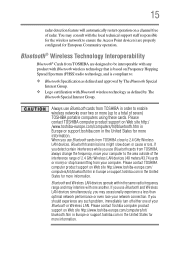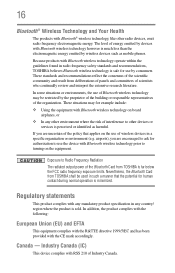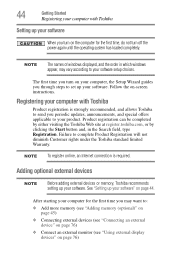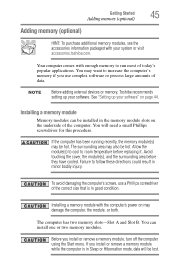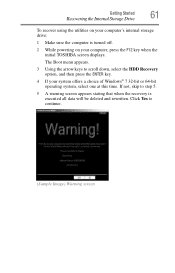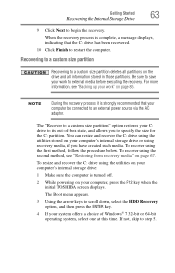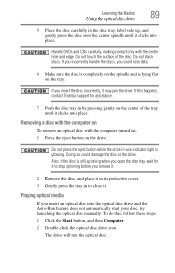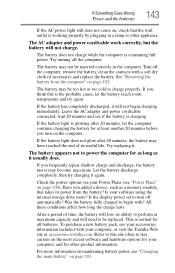Toshiba Satellite C855-S5214 Support Question
Find answers below for this question about Toshiba Satellite C855-S5214.Need a Toshiba Satellite C855-S5214 manual? We have 1 online manual for this item!
Question posted by mfLizWr on July 21st, 2014
Why Does My Toshiba Satellite C855 Turn On Automatically
The person who posted this question about this Toshiba product did not include a detailed explanation. Please use the "Request More Information" button to the right if more details would help you to answer this question.
Current Answers
Related Toshiba Satellite C855-S5214 Manual Pages
Similar Questions
Where Is Usb3.0 Hub Location On Satellite C855-s5214
(Posted by Anonymous-152752 8 years ago)
How To Turn On Touchpad On Toshiba Satellite C855-s5214
(Posted by djdru 10 years ago)
How To Turn Wireless On Toshiba Satellite C855-s5214
(Posted by ghudebbi 10 years ago)
C850 B378 Is Turning Automatically On Without Switch On Power Button Why?
(Posted by thekovaiforklifts 11 years ago)
Turning Off Laptop
when i turn the computer off and close the laptop then i open the laptop it automatically turns on
when i turn the computer off and close the laptop then i open the laptop it automatically turns on
(Posted by jjw315 11 years ago)