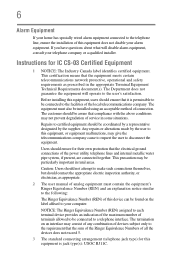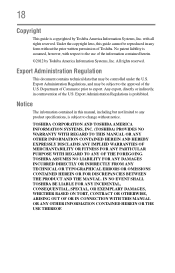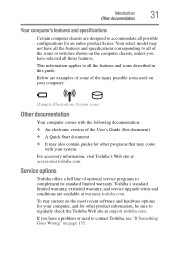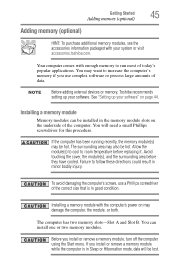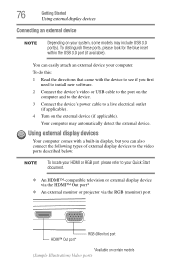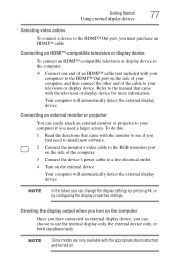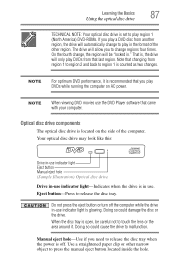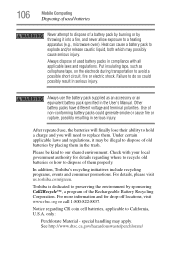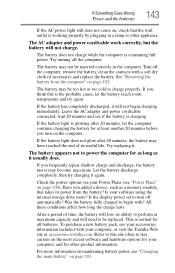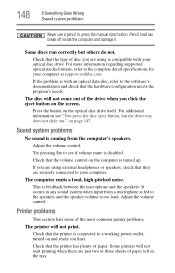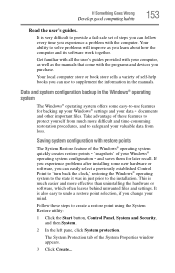Toshiba Satellite C855-S5214 Support Question
Find answers below for this question about Toshiba Satellite C855-S5214.Need a Toshiba Satellite C855-S5214 manual? We have 1 online manual for this item!
Question posted by mm2shannon on December 17th, 2012
Need Owner Manual, Did Not Come With One
The person who posted this question about this Toshiba product did not include a detailed explanation. Please use the "Request More Information" button to the right if more details would help you to answer this question.
Current Answers
Answer #1: Posted by bengirlxD on December 17th, 2012 12:16 PM
Here is the link to the manual
http://www.manualowl.com/p/Toshiba/Satellite-C855-S5214/Manual/172787
Feel free to resubmit the question if you didn't find it useful.
Related Toshiba Satellite C855-S5214 Manual Pages
Similar Questions
I Need The Manual For My Toshiba Satellite P755 S5320 Laptop
(Posted by Flashydan 9 years ago)
I Need A Manual For My Toshiba Satellite L840/02k. Can You Help?
Toshiba Satellite L840/02K manual. Please?
Toshiba Satellite L840/02K manual. Please?
(Posted by esolaga 9 years ago)
Toshiba Laptop Satellite C855-s5214 Touchpad Does Not Work
(Posted by kc8dlape 10 years ago)
How To Enable Number Pad On Laptop Satellite C855-s5214
(Posted by jmquo 10 years ago)
How To Play Dvds On Toshiba Laptop Satellite C855-s5214
(Posted by kogksam 10 years ago)