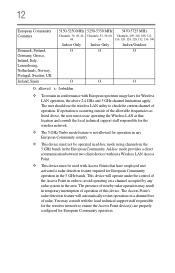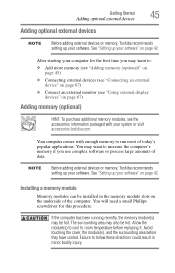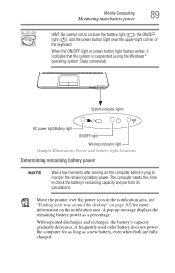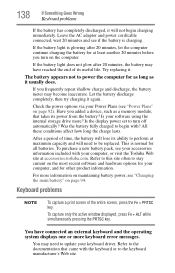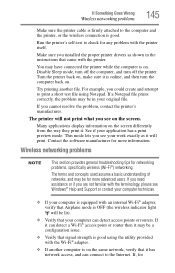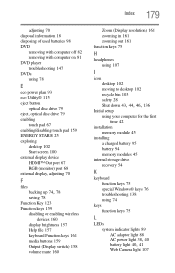Toshiba Satellite C855D-S5320 Support Question
Find answers below for this question about Toshiba Satellite C855D-S5320.Need a Toshiba Satellite C855D-S5320 manual? We have 1 online manual for this item!
Question posted by Flashydan on October 13th, 2014
I Need A Wireless Wan Module For My P755 S5320 Laptop
How Do I Download A Wireless Wan For M P755 Laptop?
Current Answers
Related Toshiba Satellite C855D-S5320 Manual Pages
Similar Questions
My P755 S5320 Wireless Wan Indicator Doesn't Glow Blue As Expected
How Do I Make My Bluetooth And Wireless Wan On My P755 S5320 Laptop Work?
How Do I Make My Bluetooth And Wireless Wan On My P755 S5320 Laptop Work?
(Posted by Flashydan 9 years ago)
I Need The Manual For My Toshiba Satellite P755 S5320 Laptop
(Posted by Flashydan 9 years ago)
How To Get To Picture Settings On Toshiba Satellite C855d-s5320 Laptop
(Posted by oscotBanjo 9 years ago)
How To Enable Wireless Adapter Toshiba P755-s5320
(Posted by vpimedpow 10 years ago)
How To Fix Wireless Button On A Toshiba Satellite P755-s5320 Laptop
(Posted by kdmon 10 years ago)