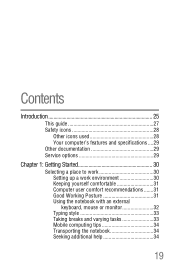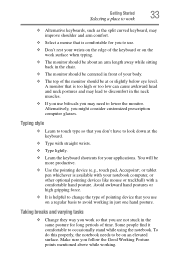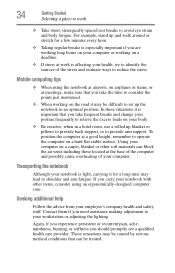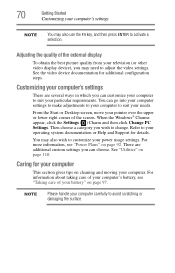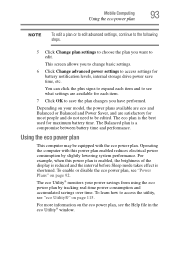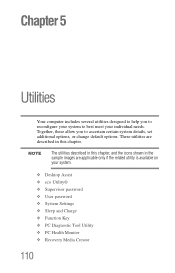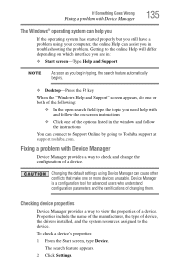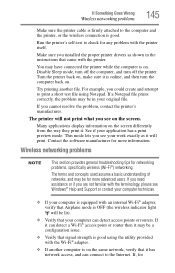Toshiba Satellite C855D-S5320 Support Question
Find answers below for this question about Toshiba Satellite C855D-S5320.Need a Toshiba Satellite C855D-S5320 manual? We have 1 online manual for this item!
Question posted by tcrdetail on May 8th, 2014
Need Help With Satalite Computer
Current Answers
Answer #1: Posted by BusterDoogen on May 8th, 2014 9:03 PM
You’re ready to go: - On switching on, from a completely off situation, “immediately and repeatedly” hit F8 (can be manufacture dependant e.g. Sony F10) as it runs up, it’ll in time, show/allow you the option, e.g. “Repair your Computer” select this. Answer a couple other obvious questions, re-install windows...., but, you’re looking for their top option “Full Destructive Recovery” this is what you’re after. Don’t be shy do the job properly, it will ask many more times, “Do you really want to do this” just keep clicking yes please.
1. This course of action will take about ten minutes and if you haven’t saved the files that you might like to have kept its now too late. Remember, this will take it back to the day you purchased. So, you can install any subsequent personal software, printer drivers for example, at a much later date.
Sit back and relax, don’t panic, while it does its thing.
I hope this is helpful to you!
Please respond to my effort to provide you with the best possible solution by using the "Acceptable Solution" and/or the "Helpful" buttons when the answer has proven to be helpful. Please feel free to submit further info for your question, if a solution was not provided. I appreciate the opportunity to serve you!
Related Toshiba Satellite C855D-S5320 Manual Pages
Similar Questions
When I turn it on it won't go past the boot screen it just started this I was using it earlier this ...
It will not start-up from a black screen and the power button does nothing except power it back on a...
I want to upgrade memory on toshiba satellite but cannot get the memory door open.