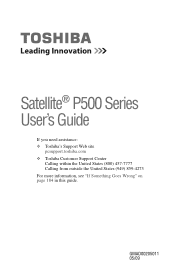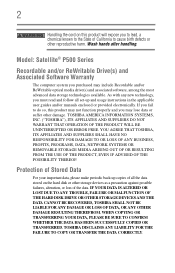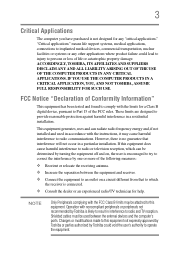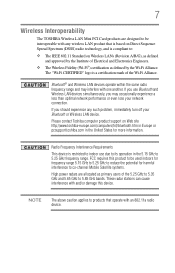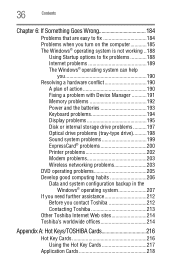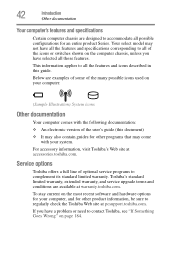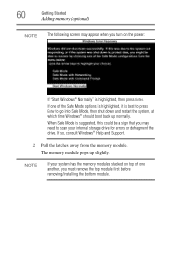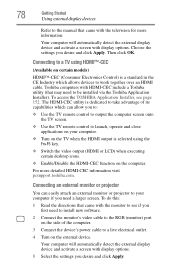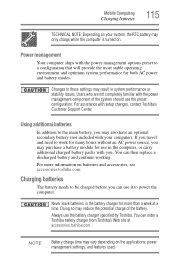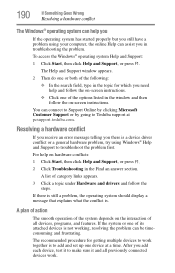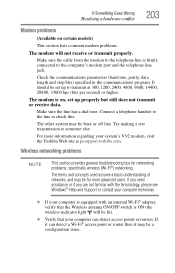Toshiba Satellite P505 Support Question
Find answers below for this question about Toshiba Satellite P505.Need a Toshiba Satellite P505 manual? We have 1 online manual for this item!
Question posted by bower1031 on April 8th, 2016
Need Help With My Toshiba Satellite P505-s8025
Current Answers
Answer #1: Posted by waelsaidani1 on April 8th, 2016 11:28 PM
2.Do one of the following:
oIf your computer has a single operating system installed, press and hold the F8 key as your computer restarts. You need to press F8 before the Windows logo appears. If the Windows logo appears, you need to try again by waiting until the Windows logon prompt appears, and then shutting down and restarting your computer.
oIf your computer has more than one operating system, use the arrow keys to highlight the operating system you want to repair, and then press and hold F8.
3.On the Advanced Boot Options screen, use the arrow keys to highlight Repair your computer, and then press Enter. (If Repair your computer isn't listed as an option, then your computer doesn't include preinstalled recovery options, or your network administrator has turned them off.)
4.Select a keyboard layout, and then click Next.
5.On the System Recovery Options menu, click a tool to open it.
Related Toshiba Satellite P505 Manual Pages
Similar Questions
It will not start-up from a black screen and the power button does nothing except power it back on a...