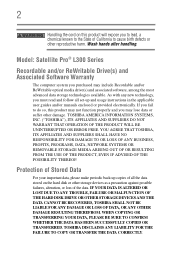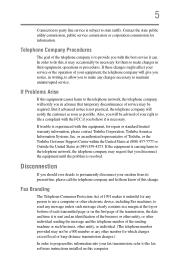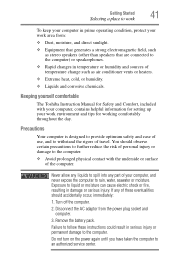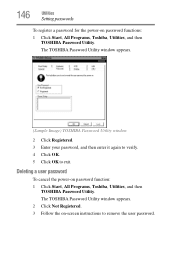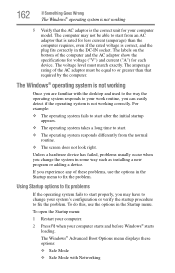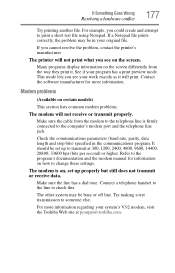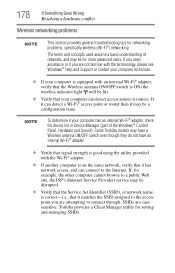Toshiba Satellite L305D Support and Manuals
Get Help and Manuals for this Toshiba item

View All Support Options Below
Free Toshiba Satellite L305D manuals!
Problems with Toshiba Satellite L305D?
Ask a Question
Free Toshiba Satellite L305D manuals!
Problems with Toshiba Satellite L305D?
Ask a Question
Most Recent Toshiba Satellite L305D Questions
Need Help Tips Tricks Or Whatever For My Toshiba Satellite L305d-s5974
It will not start-up from a black screen and the power button does nothing except power it back on a...
It will not start-up from a black screen and the power button does nothing except power it back on a...
(Posted by r00tl3gg3r 8 years ago)
Toshiba L305d-s5928 Black Screen
I have a toshiba l305d-s5928 and its been working fine no problems, i mean it gets hot but never had...
I have a toshiba l305d-s5928 and its been working fine no problems, i mean it gets hot but never had...
(Posted by matg424 9 years ago)
How To Reset Cmos Battery Toshiba Satellite L305d-s5881
(Posted by Hmalucca 9 years ago)
Where Is The Cmos Battery In A Toshiba Satellite L305d S5974
(Posted by GetMsharon 9 years ago)
Toshiba Satellite L305d Won't Start
(Posted by mastdr 9 years ago)
Toshiba Satellite L305D Videos
Popular Toshiba Satellite L305D Manual Pages
Toshiba Satellite L305D Reviews
We have not received any reviews for Toshiba yet.