Toshiba Satellite L305D-S5949 Support and Manuals
Get Help and Manuals for this Toshiba item
This item is in your list!

View All Support Options Below
Free Toshiba Satellite L305D-S5949 manuals!
Problems with Toshiba Satellite L305D-S5949?
Ask a Question
Free Toshiba Satellite L305D-S5949 manuals!
Problems with Toshiba Satellite L305D-S5949?
Ask a Question
Popular Toshiba Satellite L305D-S5949 Manual Pages
Toshiba User's Guide for Satellite L305/L305D Series - Page 2


... DO NOT WARRANT THAT OPERATION OF THE PRODUCT WILL BE UNINTERRUPTED OR ERROR FREE. Protection of Stored Data
For your important data, please make periodic back-up copies of all set-up and usage instructions in the applicable user guides and/or manuals enclosed or provided electronically. If you fail to do so, this product...
Toshiba User's Guide for Satellite L305/L305D Series - Page 5


... trouble is experienced with the best service it unlawful for any person to use a computer or other number for repair or standard limited warranty information, please contact Toshiba Corporation, Toshiba America Information Systems, Inc. In order to make any message unless such message clearly contains in writing, to allow you to the fax software instructions installed on...
Toshiba User's Guide for Satellite L305/L305D Series - Page 28
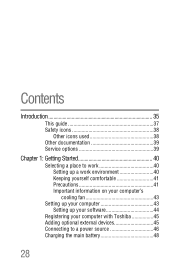
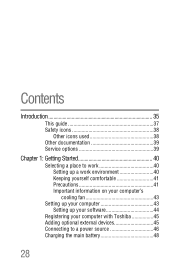
... used 38 Other documentation 39 Service options 39
Chapter 1: Getting Started 40
Selecting a place to work 40 Setting up a work environment 40 Keeping yourself comfortable 41 Precautions 41 Important information on your computer's cooling fan 43
Setting up your computer 43 Setting up your software 44
Registering your computer with Toshiba 45 Adding optional external...
Toshiba User's Guide for Satellite L305/L305D Series - Page 134
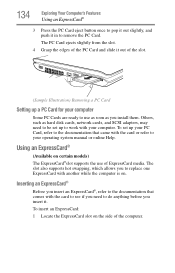
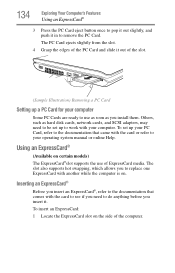
...on certain models) The ExpressCard®slot supports the use as soon as hard disk cards, network cards, and SCSI adapters, may need to work with your operating system manual or ...supports hot swapping, which allows you install them. 134
Exploring Your Computer's Features
Using an ExpressCard®
3 Press the PC Card eject button once to pop it out slightly, and push it in to replace...
Toshiba User's Guide for Satellite L305/L305D Series - Page 144
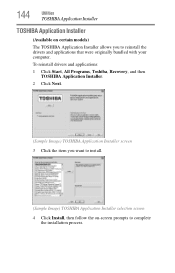
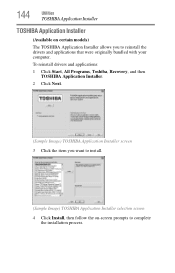
.... To reinstall drivers and applications:
1 Click Start, All Programs, Toshiba, Recovery, and then TOSHIBA Application Installer.
2 Click Next.
(Sample Image) TOSHIBA Application Installer screen 3 Click the item you want to install.
(Sample Image) TOSHIBA Application Installer selection screen
4 Click Install, then follow the on certain models)
The TOSHIBA Application Installer allows you to...
Toshiba User's Guide for Satellite L305/L305D Series - Page 148


..., All Programs, Toshiba, Utilities, and then TOSHIBA Password Utility. The TOSHIBA Password Utility window appears. 2 Click Not Registered. 3 Follow the on-screen instructions to exit. 148
Utilities
Setting passwords
To register a password for the power-on password function: 1 Click Start, All Programs, Toshiba, Utilities, and then
TOSHIBA Password Utility. The TOSHIBA Password Utility window...
Toshiba User's Guide for Satellite L305/L305D Series - Page 164


...startup procedure to fix the problem. The labels on the ...Using Startup options to fix problems
If the operating system ...installing a new program or adding a device.
The Windows® Advanced Boot Options menu displays these problems...problem.
Unless a hardware device has failed, problems usually occur when you experience any of the computer and the AC adaptor show the specifications...
Toshiba User's Guide for Satellite L305/L305D Series - Page 176


...Most PC Card problems occur during installation and setup of these devices... operating system. PC Card problems
(Available on the computer ...
Resource conflicts can cause problems when using the card ...does not have built-in drivers for information about using ... the volume control on certain models)
PC Cards (PCMCIA-compatible... system driver, it may apply. Sound system problems
No sound...
Toshiba User's Guide for Satellite L305/L305D Series - Page 178


... and reinstalling it is secure. ExpressCard® problems
(Available on certain models) ExpressCards® include many problems.
A PC Card error occurs. Refer to the card's documentation, which should contain a troubleshooting section.
178
If Something Goes Wrong
Resolving a hardware conflict
3 Select the item you are having trouble getting one or more information on Hibernation and...
Toshiba User's Guide for Satellite L305/L305D Series - Page 181


... you see on certain models)
This section lists common modem problems.
The modem will print. See if your original file. Modem problems
(Available on the screen. Make sure the cable from the way they print it will not receive or transmit properly. It should be set up to transmit at pcsupport.toshiba.com.
For more...
Toshiba User's Guide for Satellite L305/L305D Series - Page 182


182
If Something Goes Wrong
Resolving a hardware conflict
Wireless networking problems
NOTE
This section provides general troubleshooting tips for example, the other computer cannot browse to a public Web site, the ISP's (Internet Service Provider) service may be disrupted.
❖ Verify that the Service Set Identifier (SSID), or network name, is correct-i.e., that it has network access, ...
Toshiba User's Guide for Satellite L305/L305D Series - Page 184


... not work.
For general problems playing a DVD title, try again. If it cleaned.
5 Verify that your computer recognizes your drive to an authorized service provider to view DVD movies...audio problems. If you are using Device Manager to fix the problem yourself. If the documentation that vendor's support group for instructions on page 167 for further advice.
Change the setting for...
Toshiba User's Guide for Satellite L305/L305D Series - Page 188


...entire computer, you create and store on battery power. For more help to complete your...is the data you will be setting up a scheduled backup that will only ...on-screen help , click Start, Help and Support, and search for "back up." Fortunately, the...problems with the Windows® operating system
The most valuable component of the optical drives built into recent Toshiba portable computer models...
Toshiba User's Guide for Satellite L305/L305D Series - Page 196
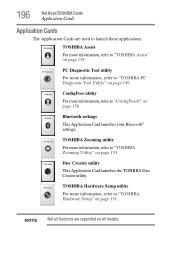
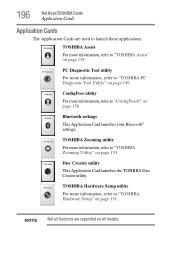
... launch these applications:
TOSHIBA Assist For more information, refer to "TOSHIBA Hardware Setup" on page 156. TOSHIBA Hardware Setup utility
For more information, refer to "TOSHIBA PC Diagnostic Tool Utility" on page 139. TOSHIBA Zooming utility
For more information, refer to "TOSHIBA Assist" on page 149.
NOTE Not all models.
Bluetooth settings
This Application Card launches...
Toshiba User's Guide for Satellite L305/L305D Series - Page 227


... 99 removing 102 optical drive problems 175 troubleshooting 175 using 97 optical media recording 101 other documentation 39 overlay keys 90
P
password deleting a supervisor 147 disabling a user 148 setting a user 147 supervisor set up 146 types 145
passwords instant, using 145 setting 145
PC Card checklist 177 computer stops working 177 configuring 134 errors 178 hot swapping fails...
Toshiba Satellite L305D-S5949 Reviews
Do you have an experience with the Toshiba Satellite L305D-S5949 that you would like to share?
Earn 750 points for your review!
We have not received any reviews for Toshiba yet.
Earn 750 points for your review!
