Toshiba Satellite P505 Support Question
Find answers below for this question about Toshiba Satellite P505.Need a Toshiba Satellite P505 manual? We have 1 online manual for this item!
Question posted by jeffrgr on March 20th, 2014
How To Replace Dvd Drive In Toshiba Satellite P505- S8980
The person who posted this question about this Toshiba product did not include a detailed explanation. Please use the "Request More Information" button to the right if more details would help you to answer this question.
Current Answers
There are currently no answers that have been posted for this question.
Be the first to post an answer! Remember that you can earn up to 1,100 points for every answer you submit. The better the quality of your answer, the better chance it has to be accepted.
Be the first to post an answer! Remember that you can earn up to 1,100 points for every answer you submit. The better the quality of your answer, the better chance it has to be accepted.
Related Toshiba Satellite P505 Manual Pages
User Manual - Page 1
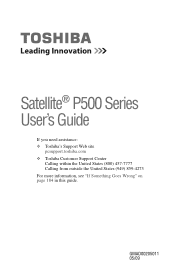
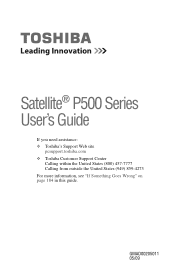
Satellite® P500 Series User's Guide
If you need assistance: ❖ Toshiba's Support Web site
pcsupport.toshiba.com ❖ Toshiba Customer Support Center
Calling within the United States (800) 457-7777 Calling from outside the United States (949) 859-4273 For more information, see "If Something Goes Wrong" on page 184 in this guide. GMAD00205011 05/09
User Manual - Page 2
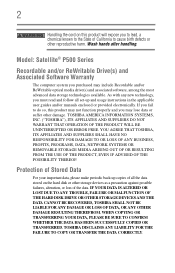
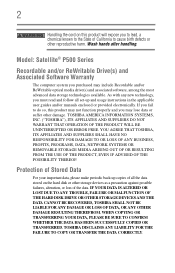
...Satellite® P500 Series
Recordable and/or ReWritable Drive(s) and Associated Software Warranty
The computer system you purchased may lose data or suffer other damage. IF YOUR DATA IS ALTERED OR LOST DUE TO ANY TROUBLE, FAILURE OR MALFUNCTION OF THE HARD DISK DRIVE... OR OTHER STORAGE DEVICES AND THE DATA CANNOT BE RECOVERED, TOSHIBA SHALL NOT BE LIABLE FOR ...
User Manual - Page 7
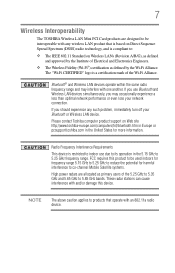
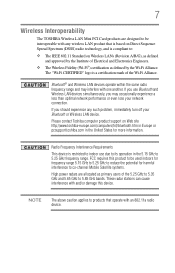
... due to its operation in the United States for harmful interference to co-channel Mobile Satellite systems.
High power radars are designed to be interoperable with any such problem, immediately turn...GHz to 5.35 GHz and 5.65 GHz to 5.25 GHz frequency range. 7
Wireless Interoperability
The TOSHIBA Wireless LAN Mini PCI Card products are allocated as defined by the Wi-Fi Alliance. NOTE
The ...
User Manual - Page 27


... and keep it for your future reference. Always contact an authorized Toshiba service provider, if any repair or adjustment is classified as a CLASS 1 LASER PRODUCT. You could damage the drive. You would also be exposed to disassemble, adjust or repair an optical drive. Location of the label and manufacturing information may vary.) Optical...
User Manual - Page 29


...Digital and SD are trademarks of Microsoft Corporation.
All other countries. 29
Trademarks
Satellite and ConfigFree are registered trademarks of MultiMediaCard Association.
Other trademarks and trade names ... Disposal Information
This lamp may be regulated due to preserving the environment, Toshiba supports various trade-in and recycling programs. Visit www.ToshibaDirect.com and select...
User Manual - Page 36
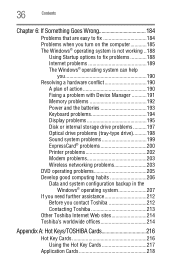
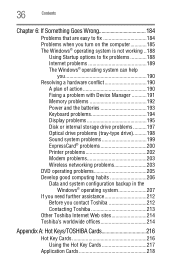
... drive)..........198 Sound system problems 199 ExpressCard® problems 200 Printer problems 202 Modem problems 203 Wireless networking problems 203 DVD operating problems 205 Develop good computing habits 206 Data and system configuration backup in the
Windows® operating system 207 If you need further assistance 212
Before you contact Toshiba 212 Contacting Toshiba...
User Manual - Page 70


... Started
Recovering the Internal Storage Drive
6 The Recovery of Factory Default Software screen
7 Click Next. NOTE
The system will be able to copy the internal storage drive recovery files to DVD, which gives you the ability to recover your system if the recovery files have replaced your internal storage drive or if you to insert...
User Manual - Page 71
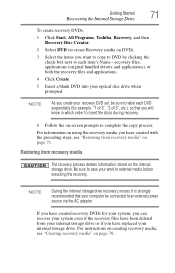
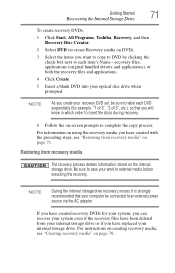
... recovery process it is strongly recommended that you have replaced your internal storage drive.
Getting Started
Recovering the Internal Storage Drive
71
To create recovery DVDs:
1 Click Start, All Programs, Toshiba, Recovery, and then Recovery Disc Creator.
2 Select DVD (to create Recovery media on the internal storage drive. Restoring from your work to external media before executing...
User Manual - Page 72


... partitions from the drive. If not, skip to DVDs:
1 Insert the first recovery DVD into your system offers a choice of -box state-If you want to recover the C: drive to its outof-... without changing the hard drive partitions- Select Toshiba Recovery Wizard and then click Next.
5 If your optical drive and power on page 62.
Click Yes to continue.
7 When the Toshiba Recovery Wizard opens and...
User Manual - Page 73
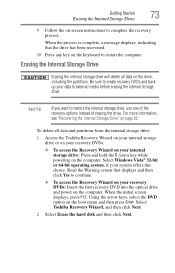
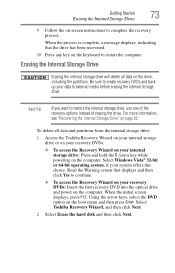
... delete all data and partitions from the internal storage drive:
1 Access the Toshiba Recovery Wizard on your internal storage drive or on your recovery DVDs.
❖ To access the Recovery Wizard on your recovery DVDs: Insert the first recovery DVD into the optical drive and power on the computer. When the initial screen displays, press F12. Getting...
User Manual - Page 111
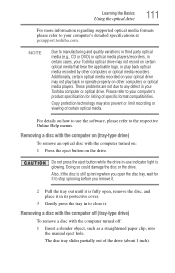
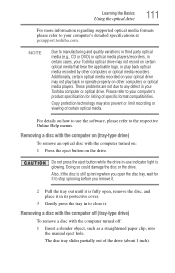
... not press the eject button while the drive in-use the software, please refer to manufacturing and quality variations in third party optical media (e.g., CD or DVD) or optical media players/recorders, in... protective cover.
3 Gently press the tray in to any defect in certain cases, your Toshiba optical drive may not record on certain optical media that bear the applicable logo, or play back or...
User Manual - Page 112


...inserting it in a circle). If necessary, moisten the cloth with a clean, dry cloth. Toshiba's online resources
Toshiba maintains a number of , a disc. ❖ Hold a disc by its protective cover.... information about Toshiba products, give help with future upgrades. For more information, see "Contacting Toshiba" on page 213. Pencil lead can
prevent the optical drive from the center...
User Manual - Page 114


...see the accessories information included with your Toshiba computer. Please see "Power Plans" ...on usage. NOTE
For optimum DVD performance, it is consuming full ...natural performance variations produced by Toshiba at accessories.toshiba.com. It maintains this... computer or visit the Toshiba Web site at the ...battery that provides power when you play
DVDs while running the computer on AC power...
User Manual - Page 171


... to log on again, the user's fingerprint is automatically logged on the internal storage drive may be completely secure or error-free.
During user enrollment, fingerprint samples are saved and...not liable for user logon. Toshiba is strongly recommended that the fingerprint utility will be viewed by a third party.
For information on how to replace the keyboard-based user password...
User Manual - Page 187


...).
4 Connect the AC adaptor to the computer. For more information see the Toshiba Web site at pcsupport.toshiba.com and see "The computer is not accessing the internal storage drive or the optional external diskette drive."
If there is a diskette in the drive, remove it . Do not connect the AC adaptor. If pressing any key...
User Manual - Page 194


...using a different make of keyboard.
Try using the internal storage drive more?
Let the battery discharge completely, then try charging it ...will lose its power from the battery? You may be replaced.
This is normal for all batteries. Refer to this site... module, that takes its ability to perform at accessories.toshiba.com.
For more keyboard error messages. You have plugged...
User Manual - Page 206


... and lose unsaved changes. 206
If Something Goes Wrong
Develop good computing habits
3 Use the DVD Player software that your computer recognizes your drive to an authorized service provider to view the optical drive properties.
7 Check the Toshiba Web site for new information on top of any movie or title you to turn off...
User Manual - Page 242


... surface of display that is recognized by the operating system as ROM. Typically refers to CD and DVD media.
See RAM, ROM.
A standard for "modulator/demodulator." Short for connecting musical instruments, synthesizers, and computers. A DVD drive that polarizes the light passing through the electrodes, the molecules in a computer program or presentation.
A section of...
User Manual - Page 252


...174; inserted 201 computer will not power up 185
contacting Toshiba 212, 213
corrupted/damaged data files 198 Device Manager 191 disk drive is slow 197 display is blank 195 ExpressCard®
...sounds 140 recording sounds 140 recycle bin icon 132 registering computer 52 removing
CDs and DVDs (slot-type drive) 107
DVD with computer off 111 with computer on 111
ExpressCards® 142 main battery 124 ...
User Manual - Page 253


...™ Memory Card Format Utility 160 TOSHIBA Service Station 175 TOSHIBA Zooming Utility 168 TouchPad™ control buttons 76 ON/OFF button 76 primary button 76 secondary button 76 using 75 traveling tips 130 troubleshooting DVD player
general problems 205 external keyboard 194 keyboard 194 optical drive 198 turning on the computer 51 turning...
Similar Questions
Need Help With My Toshiba Satellite P505-s8025
When I turn it on it won't go past the boot screen it just started this I was using it earlier this ...
When I turn it on it won't go past the boot screen it just started this I was using it earlier this ...
(Posted by bower1031 8 years ago)
How To Replace Dvd Drive Toshiba Satellite L875d-s7232
(Posted by webstMa 9 years ago)
How To Replace Dvd Drive In Toshiba P875-s7200 Laptop
(Posted by trdownbe 9 years ago)

