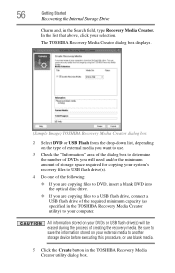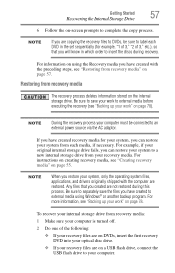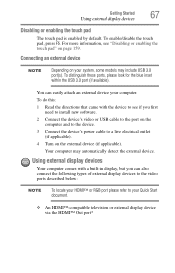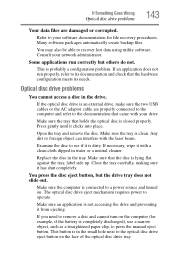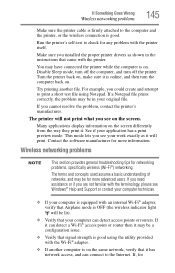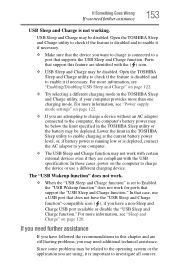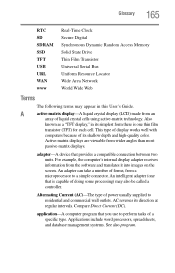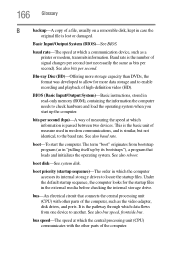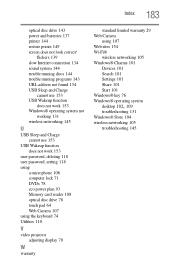Toshiba Satellite C855D-S5320 Support Question
Find answers below for this question about Toshiba Satellite C855D-S5320.Need a Toshiba Satellite C855D-S5320 manual? We have 1 online manual for this item!
Question posted by katuli83 on October 3rd, 2013
How To Connect Belkin Usb Adapter Wi-fi
The person who posted this question about this Toshiba product did not include a detailed explanation. Please use the "Request More Information" button to the right if more details would help you to answer this question.
Current Answers
Related Toshiba Satellite C855D-S5320 Manual Pages
Similar Questions
Wi Fi Light Is Permanently In Color Amber ,i Do Have Wi Fi Connection,why This I
why the wi fi light is amber and wi fi swich not change the light color ,i do have wi fi connection,
why the wi fi light is amber and wi fi swich not change the light color ,i do have wi fi connection,
(Posted by hecstel 7 years ago)
My Toshiba Laptop Satellite C855d-s5320 Built In Mouse Wont Work
(Posted by shpizz 9 years ago)
How To Reset Toshiba Laptop Satellite C855d-s5320
(Posted by laurste 10 years ago)
How To Set Up A Wi-fi Connection For A Toshiba Satellite Read More: How To Set
up a wi-fi connection for a toshiba satellite pro c850 series
up a wi-fi connection for a toshiba satellite pro c850 series
(Posted by gagrefem 10 years ago)
How Do I Upgrade Memory
I want to upgrade memory on toshiba satellite but cannot get the memory door open.
I want to upgrade memory on toshiba satellite but cannot get the memory door open.
(Posted by hamptonstudios 10 years ago)