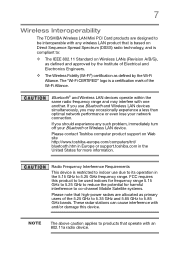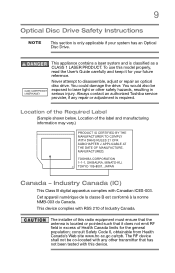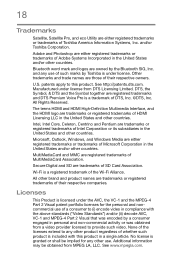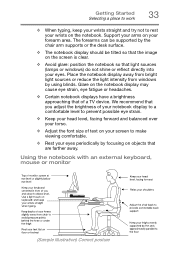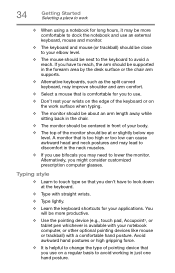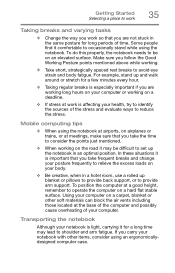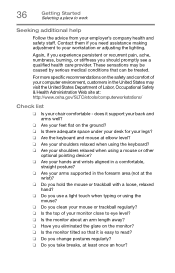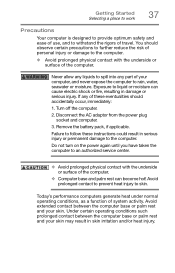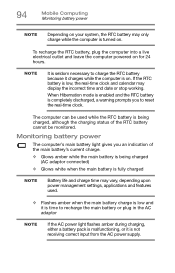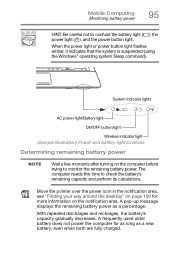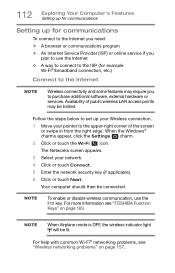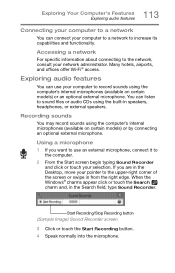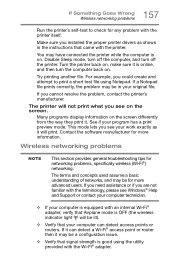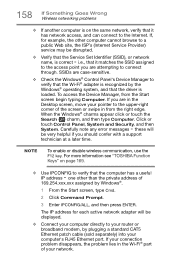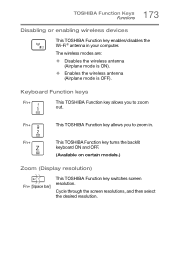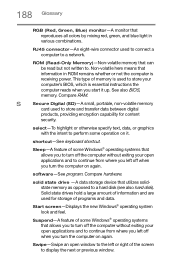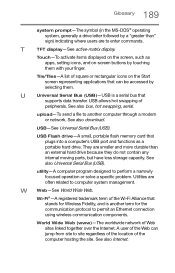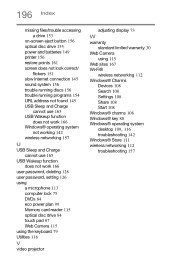Toshiba Satellite P55-A5312 Support Question
Find answers below for this question about Toshiba Satellite P55-A5312.Need a Toshiba Satellite P55-A5312 manual? We have 1 online manual for this item!
Question posted by hecstel on February 9th, 2017
Wi Fi Light Is Permanently In Color Amber ,i Do Have Wi Fi Connection,why This I
why the wi fi light is amber and wi fi swich not change the light color ,i do have wi fi connection,
Current Answers
Related Toshiba Satellite P55-A5312 Manual Pages
Similar Questions
My Keyboard Light Doesn't Want To Turn On Any More?
(Posted by babyylove210 9 years ago)
Even Though A Wi-if Network Is Available, Laptop Doesn't See It. Solutions?
(Posted by Lwshafer60 9 years ago)
Fatal Problems After Installing Wrong Bios
I cant use my laptop after installing a wrong bios, but the computer won't turn off either. The comp...
I cant use my laptop after installing a wrong bios, but the computer won't turn off either. The comp...
(Posted by alandarksunset 9 years ago)
How To Enable Wi-fi In Toshiba Laptop Satellite L 655
(Posted by khaderh 9 years ago)
Toshiba Laptop - Satellite L355d-s7815 - Overheated And Won't Light Up.
After the laptop powered down it will not light up when the power switch is pushed and held. Is ther...
After the laptop powered down it will not light up when the power switch is pushed and held. Is ther...
(Posted by carlmr 10 years ago)