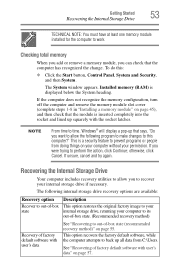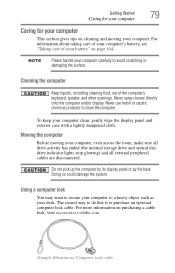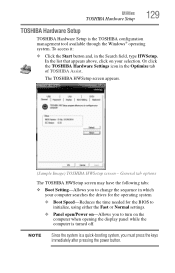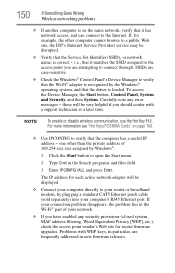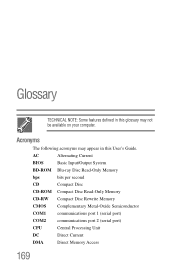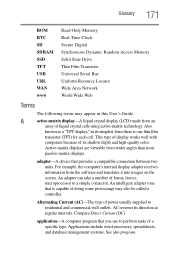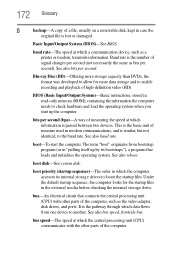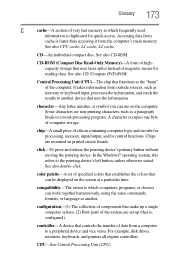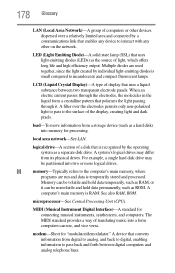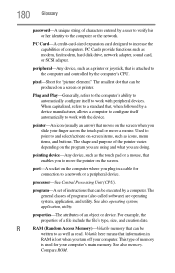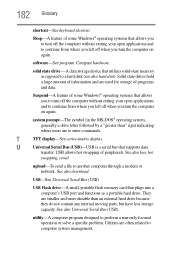Toshiba Satellite C855 Support Question
Find answers below for this question about Toshiba Satellite C855.Need a Toshiba Satellite C855 manual? We have 1 online manual for this item!
Question posted by mtbimail on December 17th, 2012
How Do You Open The Memory Panel On The Bottom Of The Unit?
The person who posted this question about this Toshiba product did not include a detailed explanation. Please use the "Request More Information" button to the right if more details would help you to answer this question.
Current Answers
Answer #1: Posted by junkklv on February 13th, 2013 5:22 PM
Unscrew panel cover and pull panel to the right, Toward the side with the screw. I know this because I took mine to Best Buy because I couldn't get mine to open and the Geek Squad person unscrewed it and pulled straight up and broke 3 of hinges on the left side of the panel.
Hope this helps.
Related Toshiba Satellite C855 Manual Pages
Similar Questions
What Is The Memory Space Of Toshiba Satellite C850-b088
(Posted by ollordaafriday 2 years ago)
How Do You Shut Down A Toshiba Satellite C855-s5350 Laptop
(Posted by dottwoody1 9 years ago)
To Do You Reset Webcam To Factory Setting On Toshiba Laptop Satellite
c855-s5350
c855-s5350
(Posted by WAVlongma 9 years ago)
Toshiba Laptop Satellite L355-s7915
how to reset the bios password on toshiba laptop satellite L355-s7915
how to reset the bios password on toshiba laptop satellite L355-s7915
(Posted by pctechniciandallas 12 years ago)