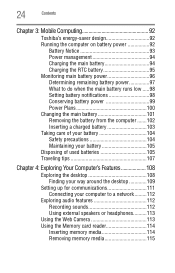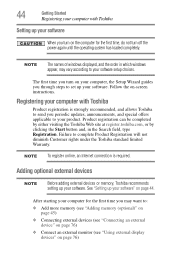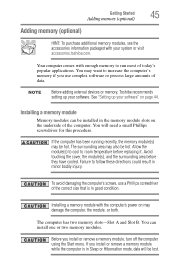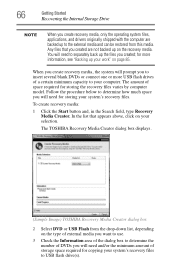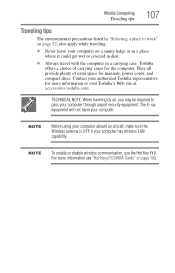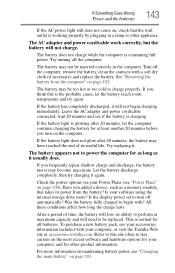Toshiba Satellite C850 Support Question
Find answers below for this question about Toshiba Satellite C850.Need a Toshiba Satellite C850 manual? We have 2 online manuals for this item!
Question posted by ollordaafriday on September 24th, 2021
What Is The Memory Space Of Toshiba Satellite C850-b088
The person who posted this question about this Toshiba product did not include a detailed explanation. Please use the "Request More Information" button to the right if more details would help you to answer this question.
Current Answers
Answer #1: Posted by Technoprince123 on September 24th, 2021 9:23 AM
https://www.crucial.in/compatible-upgrade-for/dynabook-toshiba/satellite-c850-b088
https://www.mrmemory.co.uk/memory-ram-upgrades/toshiba/satellite/c850-b088
Please response if this answer is acceptable and solw your problem thanks
Related Toshiba Satellite C850 Manual Pages
Similar Questions
Low Memory Toshiba Satellite C55-b5300
I have the toshiba satellite c55-b5300 laptop and even after taking everything i can off of it it st...
I have the toshiba satellite c55-b5300 laptop and even after taking everything i can off of it it st...
(Posted by melmellutz22 6 years ago)
Where Do I Add Or Remove Memory From Toshiba Satellite C850-b088 Laptop
(Posted by lulanef 10 years ago)
Toshiba Satellite C850-b378 Windows 8 Cannot Connect To Wireless Internet
My Toshiba Satellite C850-B378 windows 8 cannot connect to wireless internet after reformat. interne...
My Toshiba Satellite C850-B378 windows 8 cannot connect to wireless internet after reformat. interne...
(Posted by steelheart1986 11 years ago)
My New Toshiba Satellite C850-i5010 Is Not Supporting To Games Why It Is...
my new Toshiba Satellite C850-i5010 is not supporting to games why it is...
my new Toshiba Satellite C850-i5010 is not supporting to games why it is...
(Posted by shravanrajhr 11 years ago)