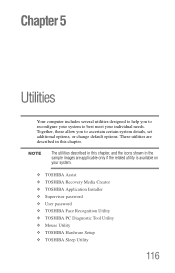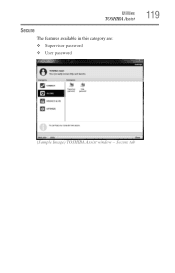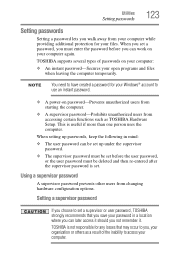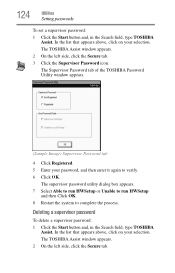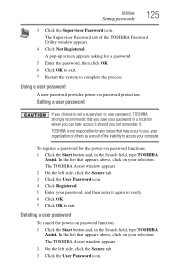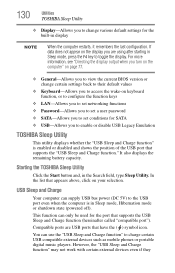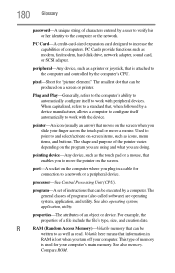Toshiba Satellite C855 Support Question
Find answers below for this question about Toshiba Satellite C855.Need a Toshiba Satellite C855 manual? We have 1 online manual for this item!
Question posted by ppryor56 on August 1st, 2015
Forgotten Login Password
How can I open a laptop I have forgotten the login password?Toshiba Class C855-S5190 Sys Windows 8Was doing a restore to clean the computer and was using a temporary password and now I cant open the computer to finish the updates. Please help
Current Answers
Related Toshiba Satellite C855 Manual Pages
Similar Questions
How Do You Shut Down A Toshiba Satellite C855-s5350 Laptop
(Posted by dottwoody1 9 years ago)
Toshiba Satellite Restore Clean Windows And What Keys L305 S5955
(Posted by lpojMiddl 10 years ago)
How To Reset The Login On A Toshiba Satellite Model C855
(Posted by fradili 10 years ago)
How To Get Rid Of Bios Password On Toshiba Satellite C855
(Posted by Abhinmath 10 years ago)
Keyboard For Toshiba Satellite C655d-s5518
The laptop is about five weeks old. OS is Windows 7, the Browser being used is Chrome. For some reas...
The laptop is about five weeks old. OS is Windows 7, the Browser being used is Chrome. For some reas...
(Posted by Anonymous-66244 11 years ago)