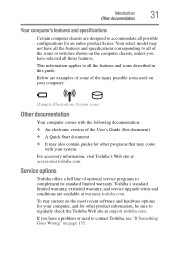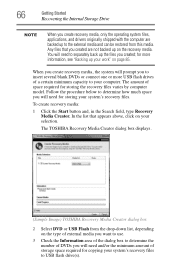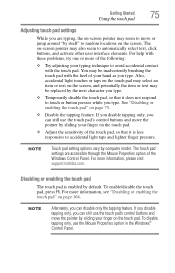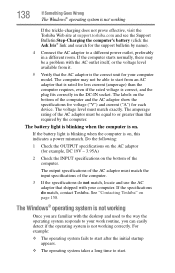Toshiba Satellite C855 Support Question
Find answers below for this question about Toshiba Satellite C855.Need a Toshiba Satellite C855 manual? We have 1 online manual for this item!
Question posted by fradili on January 6th, 2014
How To Reset The Login On A Toshiba Satellite Model C855
The person who posted this question about this Toshiba product did not include a detailed explanation. Please use the "Request More Information" button to the right if more details would help you to answer this question.
Current Answers
Related Toshiba Satellite C855 Manual Pages
Similar Questions
Forgot Login Password Need To Factory Reset Toshiba Satellite L35-s2151
Trying to factory reset Toshiba satellite l35-s2151 Windows XP home edition
Trying to factory reset Toshiba satellite l35-s2151 Windows XP home edition
(Posted by Rc078185 4 years ago)
How To Reset Toshiba Satellite C665-p5010 Power On Password Pleasee Help Me
how to reset toshiba satellite c665-p5010 power on password pleasee help me
how to reset toshiba satellite c665-p5010 power on password pleasee help me
(Posted by ranjanbrahma1 8 years ago)
How To Remove Toshiba Satellite Hdd C855-s5308
(Posted by LjuboMahf 9 years ago)
How To Reset A Toshiba Satellite C855-s5347 To Factory Settings
(Posted by jennisalimb 9 years ago)
How Do I Restore Factory Settings On My Toshiba Satellite A505-s6020 ?
(Posted by effingpsycho 11 years ago)