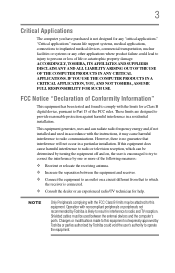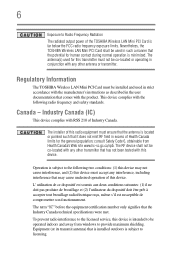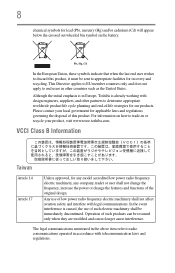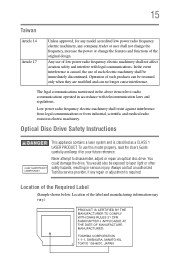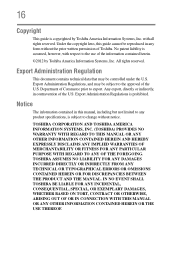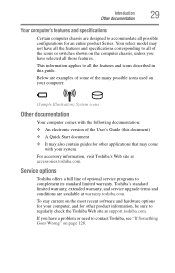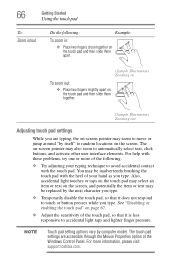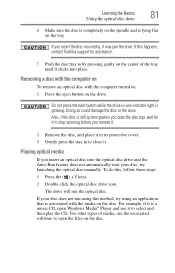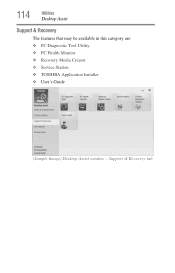Toshiba Satellite C850D-00G00F Support Question
Find answers below for this question about Toshiba Satellite C850D-00G00F.Need a Toshiba Satellite C850D-00G00F manual? We have 1 online manual for this item!
Question posted by bels on April 6th, 2013
Download Toshiba C850 A986 User Manual
The person who posted this question about this Toshiba product did not include a detailed explanation. Please use the "Request More Information" button to the right if more details would help you to answer this question.
Current Answers
Answer #1: Posted by OldOwl on April 6th, 2013 1:24 AM
Did you check the manuals for the product?
Helpowl has it :
Helpowl has it :
http://www.helpowl.com/manuals/Toshiba/SatelliteC850D00G00F/184124
Related Toshiba Satellite C850D-00G00F Manual Pages
Similar Questions
Recovery Wizard
I basically have no choice but to set my laptop vack to factory default. I hace a toshiba satelitte ...
I basically have no choice but to set my laptop vack to factory default. I hace a toshiba satelitte ...
(Posted by dpblanchette 10 years ago)
Powering On
I have a Toshiba Satellite C850, ad it won't turn on. I've got it plugged in, and the battery is als...
I have a Toshiba Satellite C850, ad it won't turn on. I've got it plugged in, and the battery is als...
(Posted by ael4 10 years ago)
Want Users Manual For Satellite L850
I just want a user manual for a satellite L850 and I already have a PDF reader and it keeps wanting ...
I just want a user manual for a satellite L850 and I already have a PDF reader and it keeps wanting ...
(Posted by kenmontano48 11 years ago)
Touchpad Freezing, Toshiba Satellite C850
Okay, I got this on Friday, a brand new laptop, from my insurance company as I broke my old laptop. ...
Okay, I got this on Friday, a brand new laptop, from my insurance company as I broke my old laptop. ...
(Posted by KittyoftheDance 11 years ago)
Where Can I Find A Users Manual For A P875 S7200 Laptop?
(Posted by grayribbon 11 years ago)