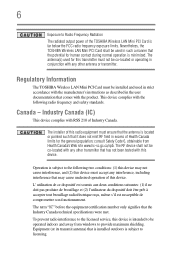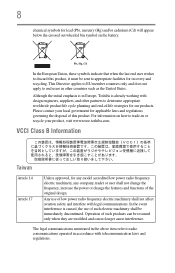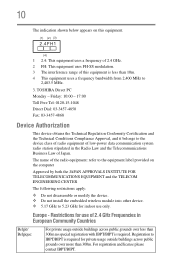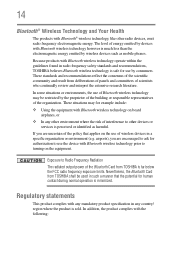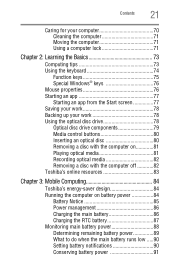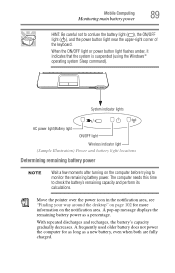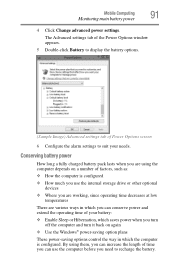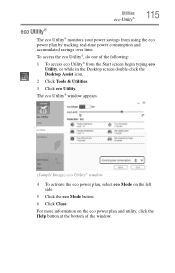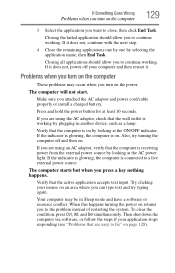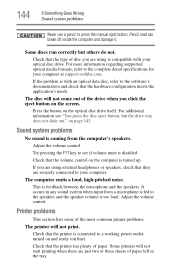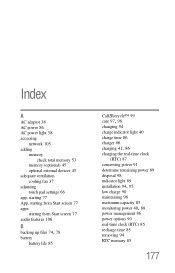Toshiba Satellite C850D-00G00F Support Question
Find answers below for this question about Toshiba Satellite C850D-00G00F.Need a Toshiba Satellite C850D-00G00F manual? We have 1 online manual for this item!
Question posted by ael4 on July 16th, 2013
Powering On
I have a Toshiba Satellite C850, ad it won't turn on. I've got it plugged in, and the battery is also in. When I press the power button the ahite power LED light blinks 5 times but nothing else happens. I've tried unplugging and removin the battery etc. but haven't had any luck. Any suggestions?
Current Answers
Related Toshiba Satellite C850D-00G00F Manual Pages
Similar Questions
Power Led Light
my toshiba r840 when pluged in power led light blinks 3-2-3 intervals simultanously. What it is and ...
my toshiba r840 when pluged in power led light blinks 3-2-3 intervals simultanously. What it is and ...
(Posted by jossycomputersolution 4 years ago)
How To Open Disc Drive On Toshiba Laptop Satellite C850
(Posted by tuwgood 9 years ago)
Toshiba L745 Light Blinks 5 Times And Will Not Power Up
(Posted by rpafelipo 9 years ago)
Recovery Wizard
I basically have no choice but to set my laptop vack to factory default. I hace a toshiba satelitte ...
I basically have no choice but to set my laptop vack to factory default. I hace a toshiba satelitte ...
(Posted by dpblanchette 10 years ago)
Touchpad Freezing, Toshiba Satellite C850
Okay, I got this on Friday, a brand new laptop, from my insurance company as I broke my old laptop. ...
Okay, I got this on Friday, a brand new laptop, from my insurance company as I broke my old laptop. ...
(Posted by KittyoftheDance 11 years ago)