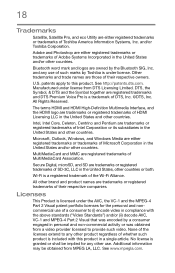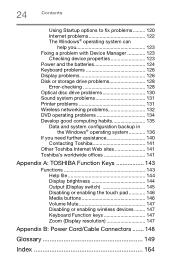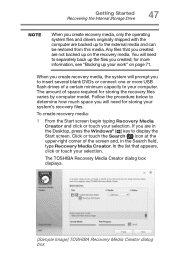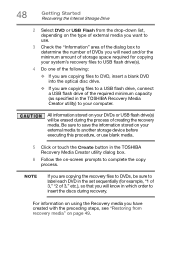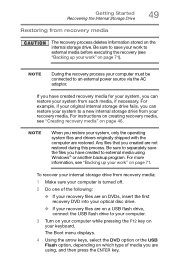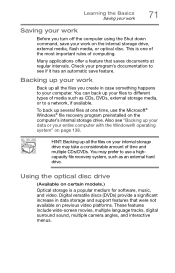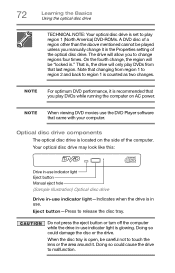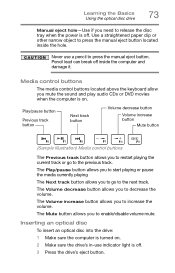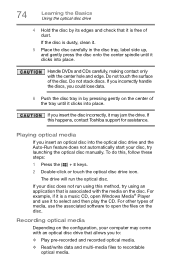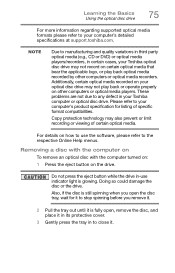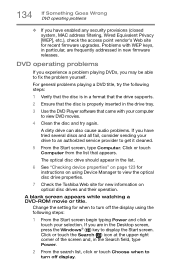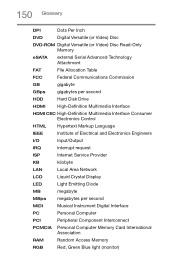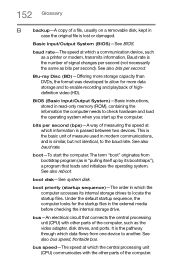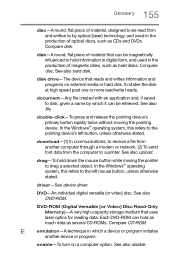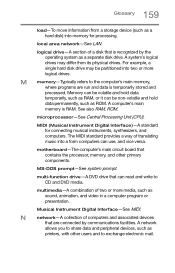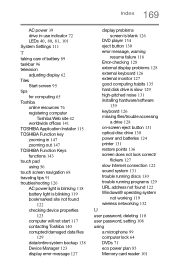Toshiba Satellite C55-B5299 Support Question
Find answers below for this question about Toshiba Satellite C55-B5299.Need a Toshiba Satellite C55-B5299 manual? We have 1 online manual for this item!
Current Answers
Answer #1: Posted by Odin on October 7th, 2022 12:08 PM
Yes, but see https://www.manualslib.com/manual/763823/Toshiba-Satellite-L50-B.html?page=60&term=dvd&selected=1#manual.
Hope this is useful. Please don't forget to click the Accept This Answer button if you do accept it. My aim is to provide reliable helpful answers, not just a lot of them. See https://www.helpowl.com/profile/Odin.
Related Toshiba Satellite C55-B5299 Manual Pages
Similar Questions
My Toshiba Satellite C55-b5299 Won't Load Past The 'toshiba Loading' Screen.
When I have been able to get to my sign in screen, my screensaver is there. My image to signing is t...
When I have been able to get to my sign in screen, my screensaver is there. My image to signing is t...
(Posted by rfr081 8 years ago)
My Laptop Is Not Working
Windows 10 upgrade screwed up everything. How do I get it back to manufacture settings?
Windows 10 upgrade screwed up everything. How do I get it back to manufacture settings?
(Posted by annetteitsme 8 years ago)
How To Reset Toshiba Laptop Satellite C50-a546 Bios Password
How To Reset Toshiba Laptop Satellite c50-a546 Bios Password
How To Reset Toshiba Laptop Satellite c50-a546 Bios Password
(Posted by mohmoh1980 9 years ago)
How To Play Dvds On Toshiba Laptop Satellite C855-s5214
(Posted by kogksam 10 years ago)
Toshiba Laptop Satellite L355-s7915
how to reset the bios password on toshiba laptop satellite L355-s7915
how to reset the bios password on toshiba laptop satellite L355-s7915
(Posted by pctechniciandallas 12 years ago)