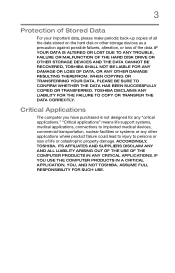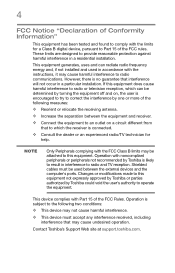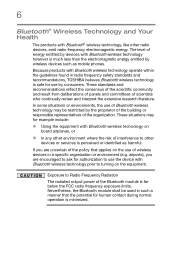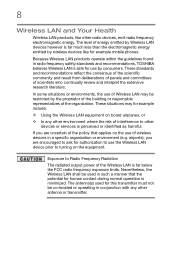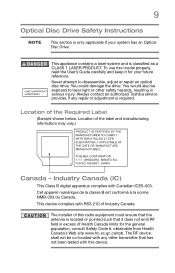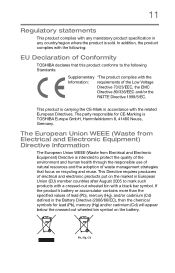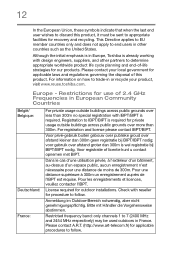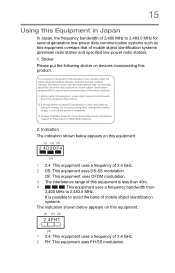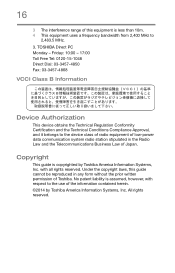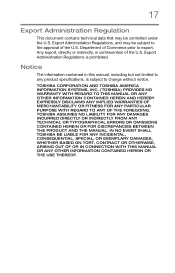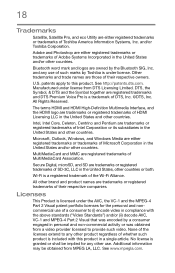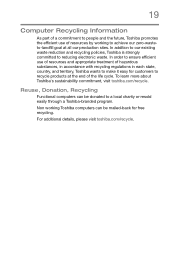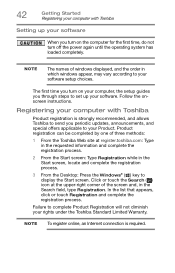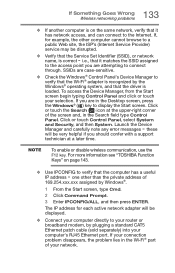Toshiba Satellite C55-B5299 Support Question
Find answers below for this question about Toshiba Satellite C55-B5299.Need a Toshiba Satellite C55-B5299 manual? We have 1 online manual for this item!
Question posted by rfr081 on November 19th, 2015
My Toshiba Satellite C55-b5299 Won't Load Past The 'toshiba Loading' Screen.
When I have been able to get to my sign in screen, my screensaver is there. My image to signing is there but all my files and folders are not as though you computer has been reset. I just turned my pc on and it is once again stuck at the loading screen.Please help!
Current Answers
Answer #1: Posted by TechSupport101 on November 20th, 2015 2:04 AM
Hi. Ensure you do not have any removable storage devices like pen drives and then follow the Start Up troubleshooting here http://forums.toshiba.com/t5/Windows-8-8-1-Knowledge-Base/How-To-Safe-Mode-and-other-Advanced-Startup-Options-in-Windows-8/ta-p/341094
Related Toshiba Satellite C55-B5299 Manual Pages
Similar Questions
I Am Trying To Print A Free Manual. Glenn
How do I print a free manual for my Toshiba Satelite C55-B299.e-mail: [email protected]
How do I print a free manual for my Toshiba Satelite C55-B299.e-mail: [email protected]
(Posted by SantaGlenn 9 years ago)
Use Manual For Toshiba Satellite C55-b5290
I thought i was downloading the C55-B5290 manual, but I got a media player? Why?
I thought i was downloading the C55-B5290 manual, but I got a media player? Why?
(Posted by dlfdlf 9 years ago)
Toshiba Satellite A665-s6086 Computer Wont Get Past Welcome Screen Just Keeps Sp
(Posted by smason68 9 years ago)
Can Not Get Past Black Screen. Nothing In Bios Nor Safe Mode Will Respond.
error message windows root/\system 32\ntoskrnl.exe. missing file or corrupt file. reinstall. I do no...
error message windows root/\system 32\ntoskrnl.exe. missing file or corrupt file. reinstall. I do no...
(Posted by annphilley 11 years ago)