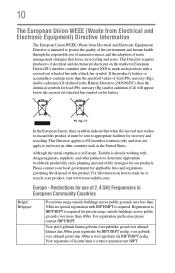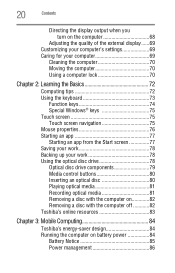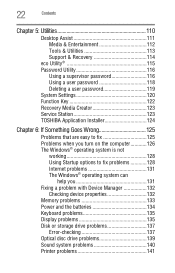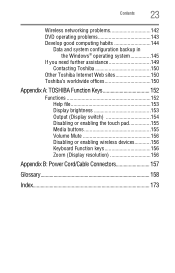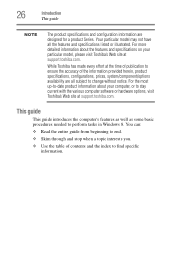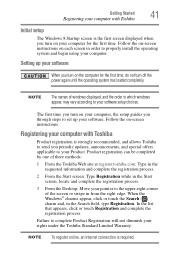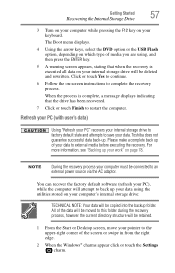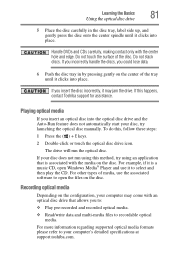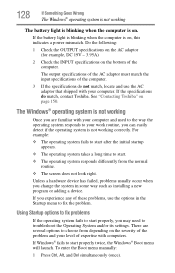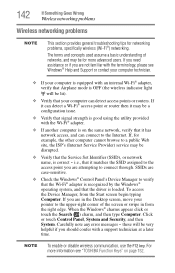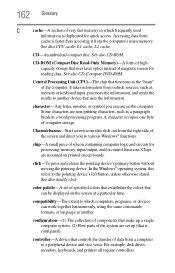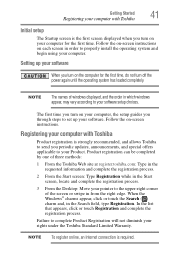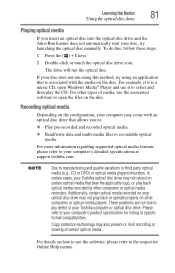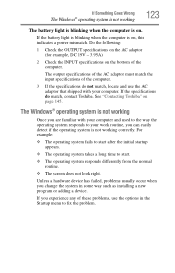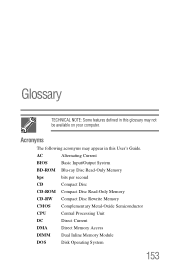Toshiba Satellite C55-A5105 Support Question
Find answers below for this question about Toshiba Satellite C55-A5105.Need a Toshiba Satellite C55-A5105 manual? We have 4 online manuals for this item!
Question posted by kwadwobabzy on May 31st, 2014
My Toshiba Satelite C55-a5105 Cant Load Windows 7 From The Cd-rom...keeps Sayin
Current Answers
Answer #1: Posted by BusterDoogen on May 31st, 2014 8:21 AM
I hope this is helpful to you!
Please respond to my effort to provide you with the best possible solution by using the "Acceptable Solution" and/or the "Helpful" buttons when the answer has proven to be helpful. Please feel free to submit further info for your question, if a solution was not provided. I appreciate the opportunity to serve you!
Related Toshiba Satellite C55-A5105 Manual Pages
Similar Questions
my toshiba satelite c55-a5300 is switching on,i can hear the fun,but not posting,ive tried with an e...
My cd/dvd rom does not respond when I insert a dvd or cd in. When I click on computer, the computer ...