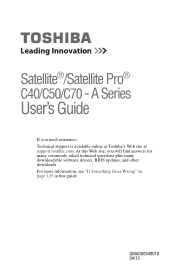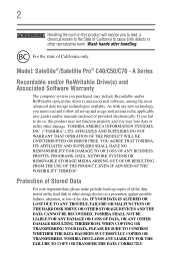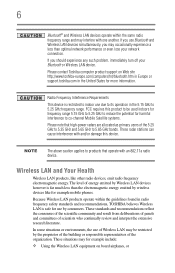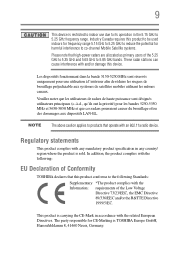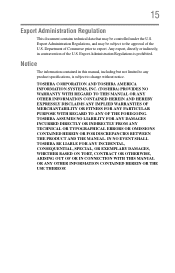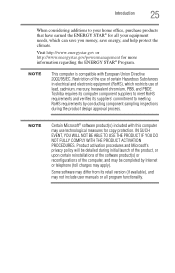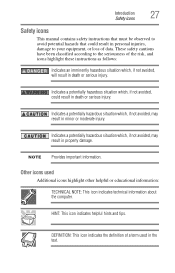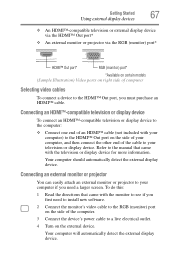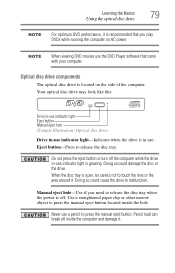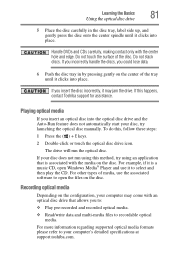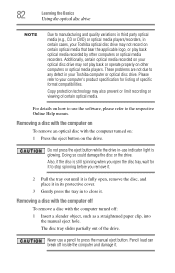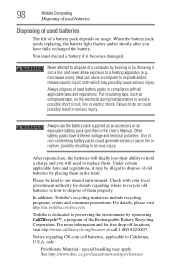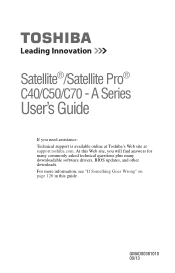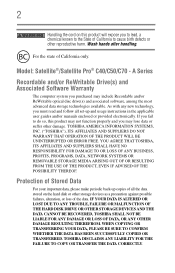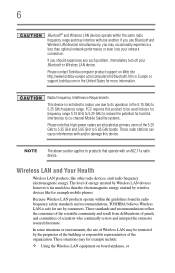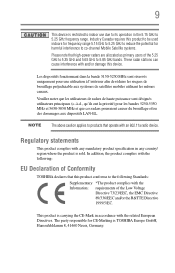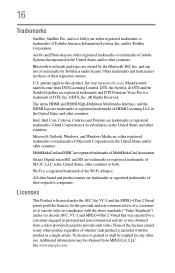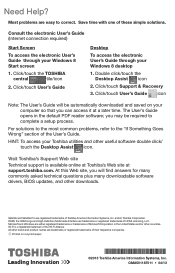Toshiba Satellite C55-A5105 Support Question
Find answers below for this question about Toshiba Satellite C55-A5105.Need a Toshiba Satellite C55-A5105 manual? We have 4 online manuals for this item!
Question posted by Yellowdogale on July 26th, 2014
Satellite C55-a5105 Manual
Current Answers
Answer #1: Posted by BusterDoogen on July 26th, 2014 5:24 PM
I hope this is helpful to you!
Please respond to my effort to provide you with the best possible solution by using the "Acceptable Solution" and/or the "Helpful" buttons when the answer has proven to be helpful. Please feel free to submit further info for your question, if a solution was not provided. I appreciate the opportunity to serve you!
Related Toshiba Satellite C55-A5105 Manual Pages
Similar Questions
I thought i was downloading the C55-B5290 manual, but I got a media player? Why?
when i start the computer this message is showing : No bootable device