Toshiba Satellite C55-A5105 Support Question
Find answers below for this question about Toshiba Satellite C55-A5105.Need a Toshiba Satellite C55-A5105 manual? We have 4 online manuals for this item!
Question posted by jeankayamba on May 23rd, 2014
I Remove Windows 8 Comming With My Pc Toshiba C55-a5105 For Install Windows 7.
when i start the computer this message is showing : No bootable device
Current Answers
There are currently no answers that have been posted for this question.
Be the first to post an answer! Remember that you can earn up to 1,100 points for every answer you submit. The better the quality of your answer, the better chance it has to be accepted.
Be the first to post an answer! Remember that you can earn up to 1,100 points for every answer you submit. The better the quality of your answer, the better chance it has to be accepted.
Related Toshiba Satellite C55-A5105 Manual Pages
User Guide - Page 16


....
Wi-Fi is a registered trademark of Toshiba America Information Systems, Inc. None of the... United States and other countries. 16
Trademarks
Satellite, Satellite Pro, and eco Utility are registered trademarks and...169;DTS, Inc.
See http://patents.dts.com. DTS, the Symbol, & DTS and ...of SD Card Association. Microsoft, Outlook, Windows, and Windows Media are trademarks of HDMI Licensing LLC ...
User Guide - Page 26
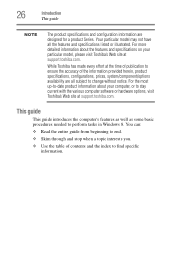
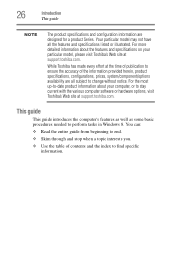
... contents and the index to perform tasks in Windows 8. 26
Introduction
This guide
NOTE
The product specifications and configuration information are all the features and specifications listed or illustrated. For more detailed information about your particular model, please visit Toshiba's Web site at support.toshiba.com. Your particular model may not have all subject...
User Guide - Page 44


... "Setting up your software" on page 41. NOTE
Before adding external devices or memory, Toshiba recommends setting up your software.
44
Getting Started
Adding optional external devices
4 Highlight Sleep, and then click or touch the Sleep option. After starting your system or visit accessories.toshiba.com.
See "Setting up your software" on page 66)
Adding memory (optional...
User Guide - Page 66


... your computer. For more information, see if you can easily attach an external device your system, some models may automatically detect the external device.
For more information, please visit support.toshiba.com. NOTE
Touch pad setting options vary by default.
66
Getting Started
Using external display devices
❖ Adjust the sensitivity of the Windows Control Panel.
User Guide - Page 68


The quickest way to change the display output settings is connected):
❖ PC screen only
❖ Duplicate
❖ Extend
❖ Second screen only
(Sample Image) Display options window 68
Getting Started
Using external display devices
NOTE
You can choose to use the ( ) + P keys:
Press the ( ) + P keys repeatedly until the setting you turn on .
This cycles...
User Guide - Page 98
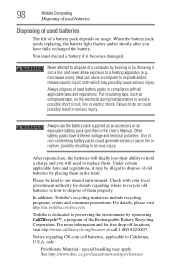
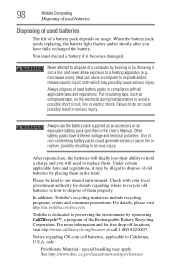
... packs have fully recharged the battery. Under certain applicable laws and regulations, it may possibly cause serious injury. For details, please visit http://us.toshiba.com/recycle. only:
Perchlorate Material -
Toshiba is dedicated to our shared environment. You must discard a battery if it into a fire, and never allow exposure to California, U.S.A.
In addition...
User Guide - Page 109
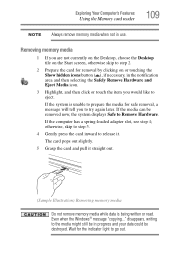
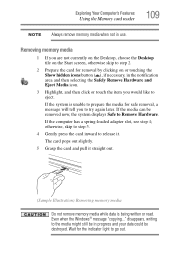
... use. Even when the Windows® message "copying..." If the computer has a spring-loaded adapter slot, see step 4; Removing memory media
1 If you are not currently on the Desktop, choose the Desktop tile on the Start screen, otherwise skip to step 2.
2 Prepare the card for removal by clicking on or touching the Show hidden icons button...
User Guide - Page 148
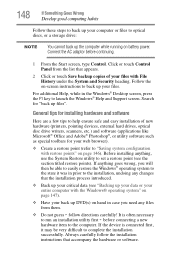
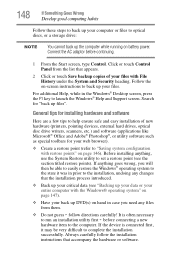
...your entire computer with the Windows® operating system" on page 147).
❖ Have your back up DVD(s) on hand in prior to the installation, undoing any changes that ...heading. follow the installation instructions that the installation process introduced.
❖ Back up your critical data (see the section titled restore points). before continuing.
1 From the Start screen, type ...
User Guide - Page 150


... Internet Web sites
toshiba.com us.toshiba.com
accessories.toshiba.com www.toshiba.ca www.toshiba-Europe.com www.toshiba.co.jp/index.htm latin.toshiba.com acclaim.toshiba.com
laptopforums.toshiba.com
Worldwide Toshiba corporate site Marketing and product information in the USA Accessories information in the USA Canada Europe Japan Mexico and all of Latin America Toshiba USA Self-Service support...
User Guide - Page 176


... 108 memory module installation 45
inserting into socket 48
removing 50, 51
microphone using 106
monitor connecting 67
monitor problems troubleshooting 136
monitoring battery power 88 mouse properties 76 moving the computer 70
N
network accessing 105 connecting your computer 105
networking wireless 105
notification area 103
notifications 104
O
online resources Toshiba 83
optical...
Windows 8.1 User's Guide for Sat/Sat Pro C40/C50/C70 - A Series - Page 26
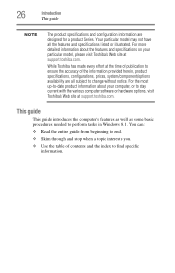
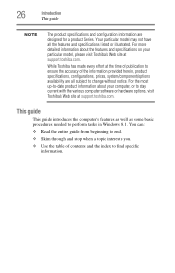
... to stay current with the various computer software or hardware options, visit Toshiba's Web site at support.toshiba.com.
Your particular model may not have all subject to ensure the accuracy of.... For more detailed information about your particular model, please visit Toshiba's Web site at support.toshiba.com. This guide
This guide introduces the computer's features as well as ...
Windows 8.1 User's Guide for Sat/Sat Pro C40/C50/C70 - A Series - Page 44


... or visit accessories.toshiba.com. You may want to increase the computer's memory if you use complex software or process large amounts of the computer to run most of today's popular applications.
Adding optional external devices
NOTE
Before adding external devices, Toshiba recommends setting up your software" on page 41.
44
Getting Started
Adding optional external...
Windows 8.1 User's Guide for Sat/Sat Pro C40/C50/C70 - A Series - Page 66


...the external device. NOTE
Touch pad setting options vary by default.
The touch pad settings are accessible through the Mouse Properties option of the Windows Control ...toshiba.com. 66
Getting Started
Using external display devices
❖ Adjust the sensitivity of the touch pad, so that came with a built-in display, but you first need to install new software.
2 Connect the device...
Windows 8.1 User's Guide for Sat/Sat Pro C40/C50/C70 - A Series - Page 68


... each time you want takes effect. 68
Getting Started
Using external display devices
NOTE
You can choose to use the ( )...device, you can change .
NOTE
Some modes are available if an external monitor is to change the display output settings is connected):
❖ PC screen only
❖ Duplicate
❖ Extend
❖ Second screen only
(Sample Image) Display options window...
Windows 8.1 User's Guide for Sat/Sat Pro C40/C50/C70 - A Series - Page 97
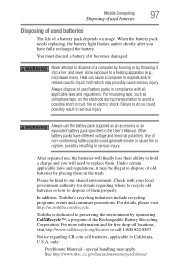
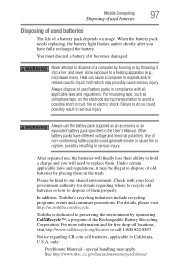
... (e.g., microwave oven). In addition, Toshiba's recycling initiatives include recycling programs, events and consumer promotions. For details, please visit http://us.toshiba.com/recycle. Mobile Computing
97
Disposing of... After repeated use the battery pack supplied as cellophane tape, on usage.
Toshiba is dedicated to California, U.S.A. only:
Perchlorate Material - Check with all ...
Windows 8.1 User's Guide for Sat/Sat Pro C40/C50/C70 - A Series - Page 108
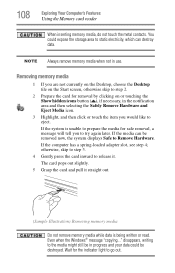
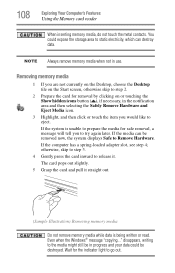
... Desktop, choose the Desktop tile on the Start screen, otherwise skip to step 2.
2 Prepare the card for removal by clicking on or touching the Show hidden icons button ( ), if necessary, ... and then selecting the Safely Remove Hardware and Eject Media icon.
3 Highlight, and then click or touch the item you to Remove Hardware. Even when the Windows® message "copying..."
otherwise, skip to...
Windows 8.1 User's Guide for Sat/Sat Pro C40/C50/C70 - A Series - Page 126
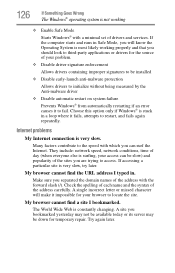
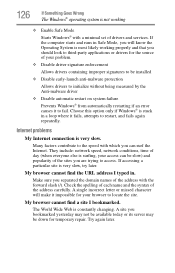
... or missed character will know the Operating System is most likely working
❖ Enable Safe Mode
Starts Windows® with a minimal set of your problem.
❖ Disable driver signature enforcement
Allows drivers containing improper signatures to be installed
❖ Disable early-launch anti-malware protection
Allows drivers to initialize without being measured by...
Windows 8.1 User's Guide for Sat/Sat Pro C40/C50/C70 - A Series - Page 143
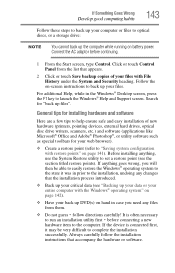
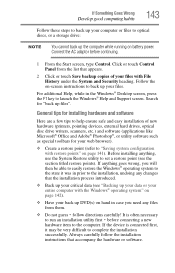
... File History under the System and Security heading. If the device is often necessary to complete the installation successfully. If Something Goes Wrong
Develop good computing habits
143
....
1 From the Start screen, type Control. Search for installing hardware and software
Here are a few tips to help ensure safe and easy installation of your files with the Windows® operating system...
Windows 8.1 User's Guide for Sat/Sat Pro C40/C50/C70 - A Series - Page 145


... Road North Ryde NSW 2113 Sydney Australia
France Toshiba Systèmes (France) S.A. 7, Rue Ampère; Other Toshiba Internet Web sites
toshiba.com us.toshiba.com
accessories.toshiba.com www.toshiba.ca www.toshiba-Europe.com www.toshiba.co.jp/index.htm latin.toshiba.com acclaim.toshiba.com
laptopforums.toshiba.com
Worldwide Toshiba corporate site Marketing and product information in the...
Windows 8.1 User's Guide for Sat/Sat Pro C40/C50/C70 - A Series - Page 171


... 107
memory module installation 45 inserting into socket 48
removing 50, 51
microphone using 105
monitor connecting 67
monitor problems troubleshooting 131
monitoring battery power 87 mouse properties 76 moving the computer 70
N
network accessing 105 connecting your computer 105
networking wireless 104
notification area 103 notifications 103
O
online resources Toshiba 82
optical...
Similar Questions
Remove Windows 8 On Satellite C55d-a5208
remove windows 8 on satellite c55d-a5208 & install windows 7 on it. how to do that?
remove windows 8 on satellite c55d-a5208 & install windows 7 on it. how to do that?
(Posted by ksuraj2356 9 years ago)
My Toshiba Satelite C55-a5105 Cant Load Windows 7 From The Cd-rom...keeps Sayin
(Posted by kwadwobabzy 9 years ago)
How Do I Install Windows 7 On Ma Toshiba Satelite C55-a5105
(Posted by kwadwobabzy 9 years ago)
Iam Locked Out Of My Windows 8 Laptop. How Do Irecover?
(Posted by tbssj 11 years ago)

