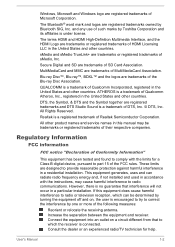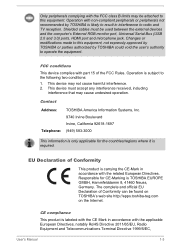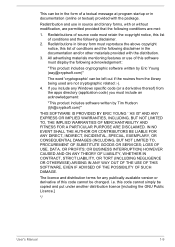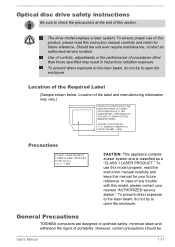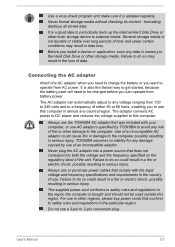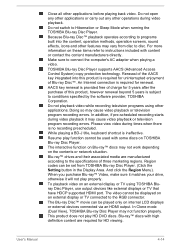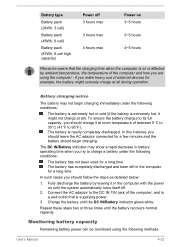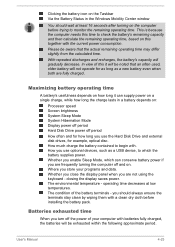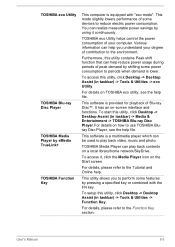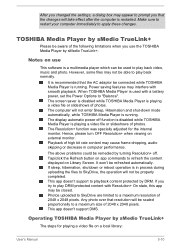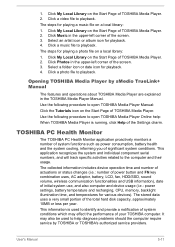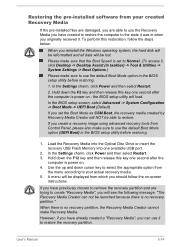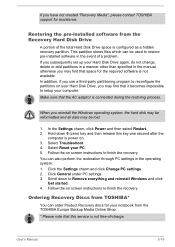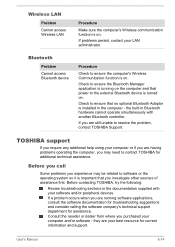Toshiba Satellite C55 Support Question
Find answers below for this question about Toshiba Satellite C55.Need a Toshiba Satellite C55 manual? We have 1 online manual for this item!
Question posted by atogbamicael29 on July 16th, 2014
I Buy Laptoptoshiba Satelitec50d-a-133 When I Try To Inter Online To Internet
Current Answers
Answer #1: Posted by BusterDoogen on July 16th, 2014 2:15 PM
I hope this is helpful to you!
Please respond to my effort to provide you with the best possible solution by using the "Acceptable Solution" and/or the "Helpful" buttons when the answer has proven to be helpful. Please feel free to submit further info for your question, if a solution was not provided. I appreciate the opportunity to serve you!
Related Toshiba Satellite C55 Manual Pages
Similar Questions
toshiba satelitte c55a want to uninstall windows 8 and install windows 7
to look and i find nothing ??? thanks
how to reset the bios password on toshiba laptop satellite L355-s7915