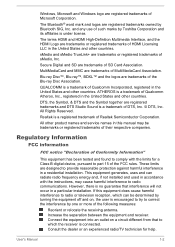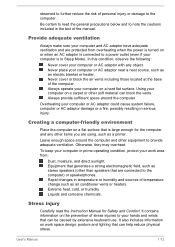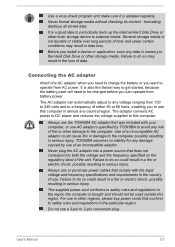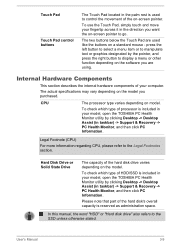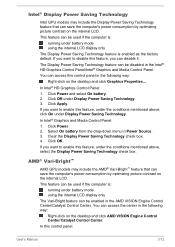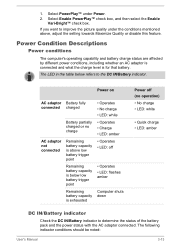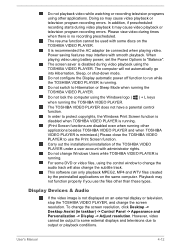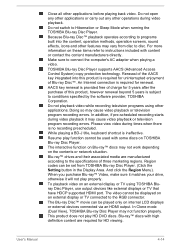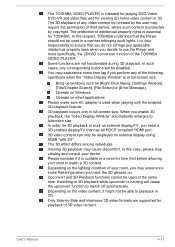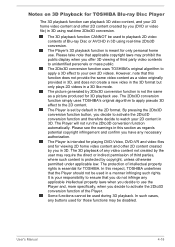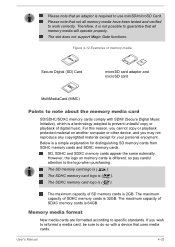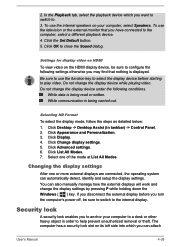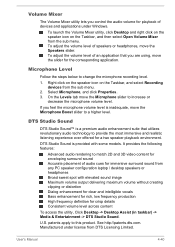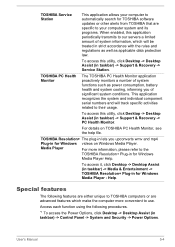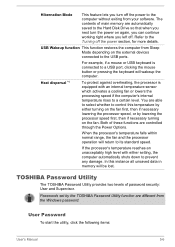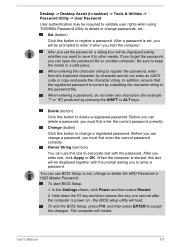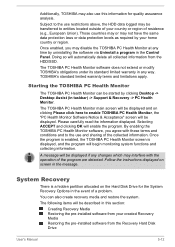Toshiba Satellite C55 Support Question
Find answers below for this question about Toshiba Satellite C55.Need a Toshiba Satellite C55 manual? We have 1 online manual for this item!
Question posted by martamoskal on October 18th, 2013
How Can I Delete The User Account. I Want My Laptop Not To Be User Protected.
The person who posted this question about this Toshiba product did not include a detailed explanation. Please use the "Request More Information" button to the right if more details would help you to answer this question.
Current Answers
Answer #1: Posted by TommyKervz on October 18th, 2013 5:32 AM
Greetings. Go here
http://pcsupport.about.com/od/windows7/ht/remove-windows-7-password.htm ;
Related Toshiba Satellite C55 Manual Pages
Similar Questions
How To Create And Delete Users
if i want to delete the current user account and add my own how would i do that?
if i want to delete the current user account and add my own how would i do that?
(Posted by olijogates 2 years ago)
How To Add/delete User Accounts? How To Add/delete/change Passwords?
(Posted by chrisgrassity 9 years ago)
Where Is The C55 Product Key?
I bought mine from walmart but it didnt have any key, where do i locate the product key?
I bought mine from walmart but it didnt have any key, where do i locate the product key?
(Posted by shantaviaherron30 10 years ago)
I Just Purchase A Toshiba Laptop With Windows 8, My Question Is Can I Uninstall
toshiba satelitte c55a want to uninstall windows 8 and install windows 7
toshiba satelitte c55a want to uninstall windows 8 and install windows 7
(Posted by griffins312 10 years ago)