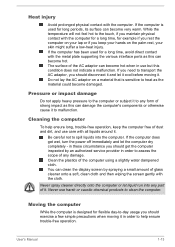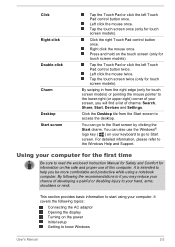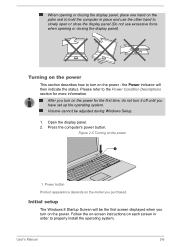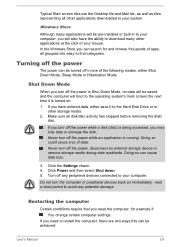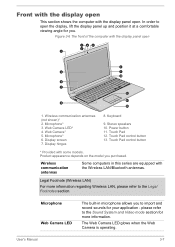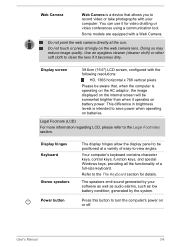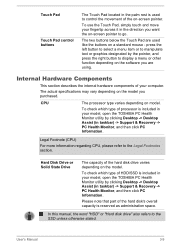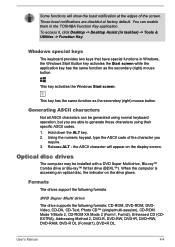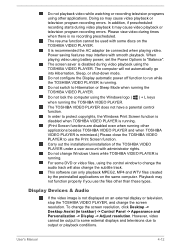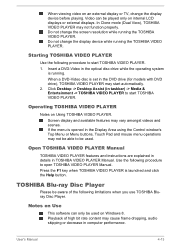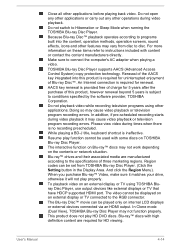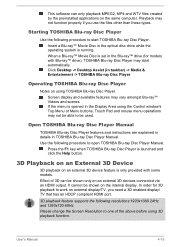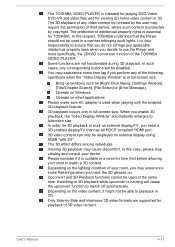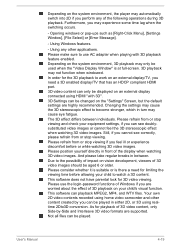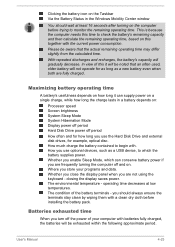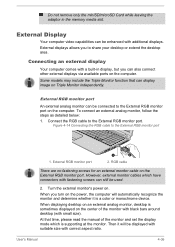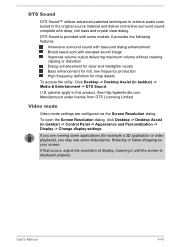Toshiba Satellite C50 Support Question
Find answers below for this question about Toshiba Satellite C50.Need a Toshiba Satellite C50 manual? We have 1 online manual for this item!
Question posted by Tessast on May 24th, 2014
Satelliet C50 Black Screen
After starting the satellite c50a, the screen turns black, and responses no more. Does somebody know what happens?
Current Answers
Related Toshiba Satellite C50 Manual Pages
Similar Questions
Jaka Przyczyna?
Toshiba Satellite C50 pracuje tylko z zasilacza, po wło&0;eniu baterii wyłącza si ...
Toshiba Satellite C50 pracuje tylko z zasilacza, po wło&0;eniu baterii wyłącza si ...
(Posted by sp5lxx 5 months ago)
How To Reset Toshiba Laptop Satellite C50-a546 Bios Password
How To Reset Toshiba Laptop Satellite c50-a546 Bios Password
How To Reset Toshiba Laptop Satellite c50-a546 Bios Password
(Posted by mohmoh1980 9 years ago)
No Green Light
ive got a toshiba c50 laptop , ive had this on charge but now i cant get no green light on i can get...
ive got a toshiba c50 laptop , ive had this on charge but now i cant get no green light on i can get...
(Posted by mandydye 9 years ago)
Resetting Laptop From Default
I have returned my laptop to default settings as I was having a lot of problems wih pop ups. I am un...
I have returned my laptop to default settings as I was having a lot of problems wih pop ups. I am un...
(Posted by dottyj94 9 years ago)
Toshiba Laptop Satellite L355-s7915
how to reset the bios password on toshiba laptop satellite L355-s7915
how to reset the bios password on toshiba laptop satellite L355-s7915
(Posted by pctechniciandallas 12 years ago)