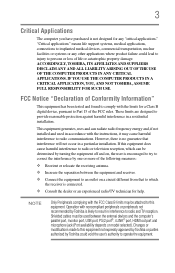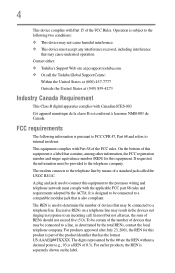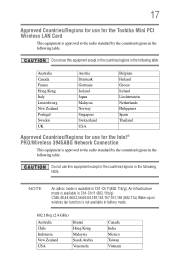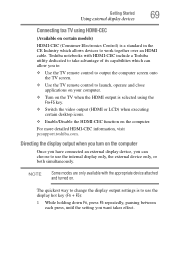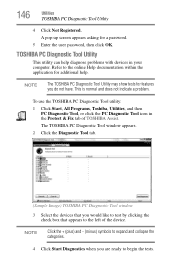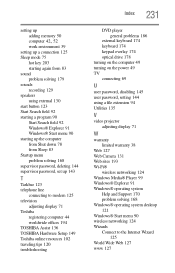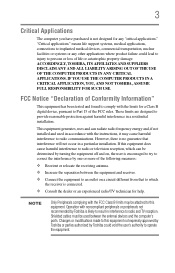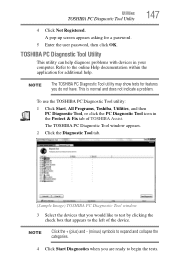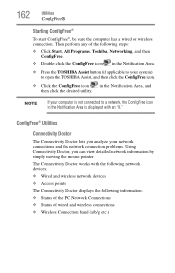Toshiba Satellite A305-S6833 Support Question
Find answers below for this question about Toshiba Satellite A305-S6833.Need a Toshiba Satellite A305-S6833 manual? We have 2 online manuals for this item!
Question posted by BELZIE73 on March 1st, 2014
What Adaopter Do I Use To Connect My Toshiba Laptop To A Hd Tv?
The person who posted this question about this Toshiba product did not include a detailed explanation. Please use the "Request More Information" button to the right if more details would help you to answer this question.
Current Answers
Related Toshiba Satellite A305-S6833 Manual Pages
Similar Questions
Connecting Laptop To Hdtv
how to connct prodct to hdtv using vga/hdmi adapter; this worked on my sony hdtv, but the new samsun...
how to connct prodct to hdtv using vga/hdmi adapter; this worked on my sony hdtv, but the new samsun...
(Posted by jayscottstone 9 years ago)
Connecting Laptop To Detected Wifi
(Posted by Anonymous-129553 10 years ago)
I Forget My Password And I Cannot Use The Laptop, So I Need To Clean The Passwor
(Posted by irouse2 10 years ago)
How Do I Connect Laptop To Tv
(Posted by drippingwithgoodlooks 11 years ago)
Toshiba Laptop Satellite L355-s7915
how to reset the bios password on toshiba laptop satellite L355-s7915
how to reset the bios password on toshiba laptop satellite L355-s7915
(Posted by pctechniciandallas 12 years ago)