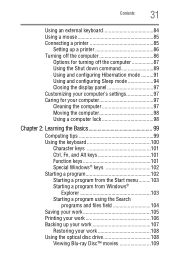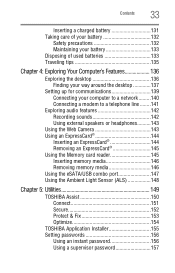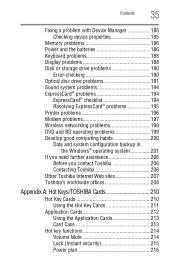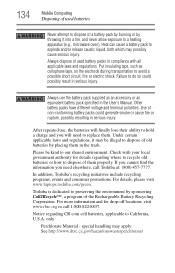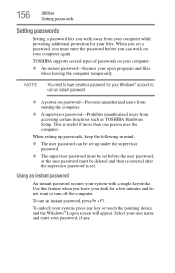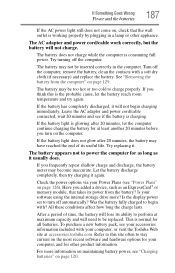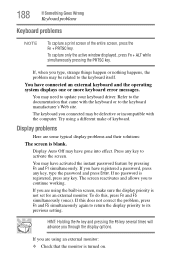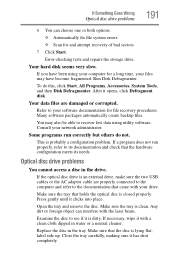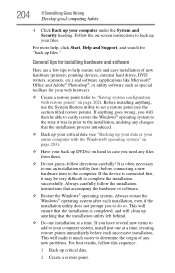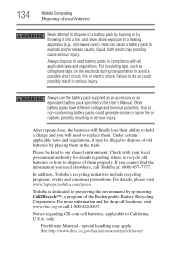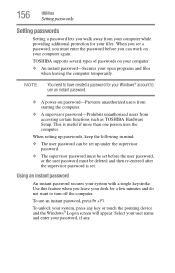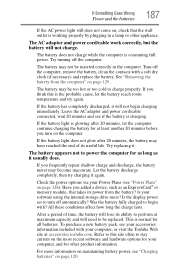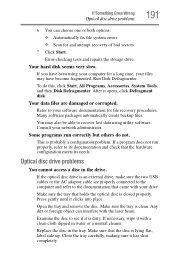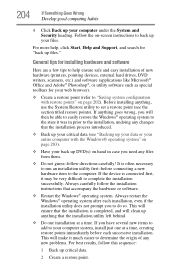Toshiba Satellite A665-3DV Support Question
Find answers below for this question about Toshiba Satellite A665-3DV.Need a Toshiba Satellite A665-3DV manual? We have 2 online manuals for this item!
Question posted by irouse2 on May 28th, 2013
I Forget My Password And I Cannot Use The Laptop, So I Need To Clean The Passwor
The person who posted this question about this Toshiba product did not include a detailed explanation. Please use the "Request More Information" button to the right if more details would help you to answer this question.
Current Answers
Related Toshiba Satellite A665-3DV Manual Pages
Similar Questions
All Of A Sudden I Cant Use Touch Screen On My Laptop.
(Posted by nakonis 9 years ago)
How To Reset Password After Turning Laptop On A215-s5808
(Posted by honeyboysgirl 10 years ago)
Can Not Connect To Internet On Toshiba Laptop. Can Not Find Switch
Need to know where to look for switch.
Need to know where to look for switch.
(Posted by ac59858692 10 years ago)
Lost Password To Portege, Need New One To Get In.
am novice. 4 yrs ago won portege from verizon contest, put in password & wrote it on slip. Porte...
am novice. 4 yrs ago won portege from verizon contest, put in password & wrote it on slip. Porte...
(Posted by zak29 12 years ago)