Toshiba Satellite A665-3DV Support Question
Find answers below for this question about Toshiba Satellite A665-3DV.Need a Toshiba Satellite A665-3DV manual? We have 2 online manuals for this item!
Question posted by ac59858692 on May 25th, 2013
Can Not Connect To Internet On Toshiba Laptop. Can Not Find Switch
Need to know where to look for switch.
Current Answers
There are currently no answers that have been posted for this question.
Be the first to post an answer! Remember that you can earn up to 1,100 points for every answer you submit. The better the quality of your answer, the better chance it has to be accepted.
Be the first to post an answer! Remember that you can earn up to 1,100 points for every answer you submit. The better the quality of your answer, the better chance it has to be accepted.
Related Toshiba Satellite A665-3DV Manual Pages
User Manual - Page 11


... electric machinery shall not affect aviation safety and interfere with telecommunication laws and regulations.
Taiwan
Article 14 Article 17
Unless approved, for panEuropean single terminal connection to differences between the individual PSTNs provided in the first instance. Low power radio frequency electric machinery shall resist against interference from legal communications or...
User Manual - Page 28


...a registered trademark of Toshiba's commitment to preserving the environment, Toshiba supports various trade-in and recycling programs. For details, please visit www.laptops.toshiba.com/green. All ... High-Definition Multimedia Interface are those of their respective companies. 28
Trademarks
Satellite and eco Utility are either registered trademarks or trademarks of Microsoft Corporation in...
User Manual - Page 51
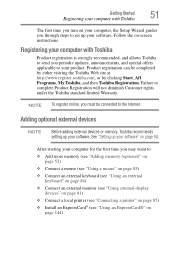
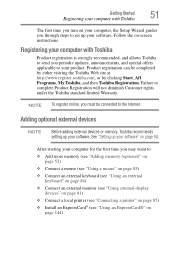
... software.
Follow the on
page 144) Failure to the Internet. Adding optional external devices
NOTE
Before adding external devices or memory, Toshiba recommends setting up your product. Product registration can be connected to complete Product Registration will not diminish Customer rights under the Toshiba standard limited Warranty. After starting your computer for the first...
User Manual - Page 82
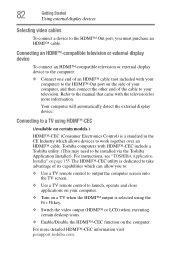
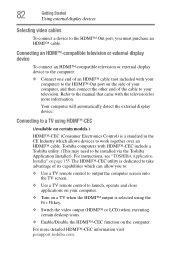
...connect a device to be installed via the Toshiba Application Installer). The HDMI™-CEC utility is a standard in the CE Industry which can allow you must purchase an HDMI™ cable.
Toshiba computers with HDMI™-CEC include a Toshiba utility. (This may need... connect the other end of its capabilities which allows devices to a TV using the Fn + F5 key.
❖ Switch the...
User Manual - Page 139


... Current time, Power usage mode, network connectivity status, and speaker volume.
To learn more about each document or window you to quickly switch between the programs or windows. Notification area
The notification area displays icons of electronic devices without the need :
❖ A browser or communications program ❖ An Internet Service Provider (ISP) or online...
User Manual - Page 140
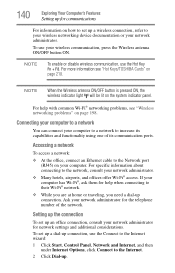
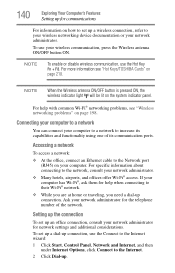
...up the connection
To set up a dial-up connection, use the Connect to the Internet wizard: 1 Click Start, Control Panel, Network and Internet, and then
under Internet Options, click Connect to the Internet. 2 ...Fi® networking problems, see "Hot Keys/TOSHIBA Cards" on how to set up a wireless connection, refer to a network
You can connect your network administrator.
❖ Many hotels, ...
User Manual - Page 144


...comes with the card to see if you need to remove the card slot protector before you... firmly but gently to the Internet. Using an ExpressCard®
The ExpressCard®...TOSHIBA, Utilities, and then Web Camera Application Help. NOTE
You may vary. For more information on the side of the computer.
The Web Camera software, by default, should already be connected to ensure a firm connection...
User Manual - Page 184
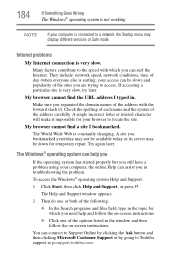
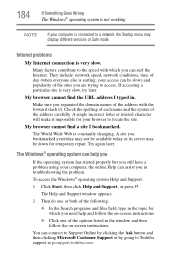
... the domain names of the address with which you need help you
If the operating system has started properly ... site you still have a problem using your browser to Toshiba support at pcsupport.toshiba.com.
To access the Windows® operating system Help and...Internet.
The Help and Support window appears.
2 Then do one of Safe mode. Internet problems
My Internet connection is very slow.
User Manual - Page 192


... computer (for your computer at pcsupport.toshiba.com.
Press the button on an ... an optical data disc, refer to the Internet. If viewing High Definition content on the ...Check that the hardware configuration meets the program's needs. Online content accessed through the Blu-ray .... on the screen. If the problem is connected to operate. For more information regarding supported optical...
User Manual - Page 198
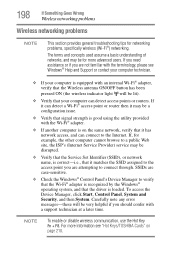
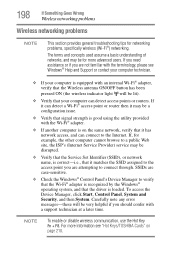
...by the Windows® operating system, and that your computer can connect to the Internet. If it can detect a Wi-Fi® access point ...cannot browse to connect through. NOTE
To enable or disable wireless communication, use the Hot Key Fn + F8. For more advanced users. If you need assistance or ... please see "Hot Keys/TOSHIBA Cards" on the same network, verify that it has network access,...
User Manual - Page 207
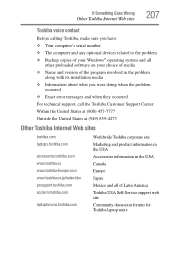
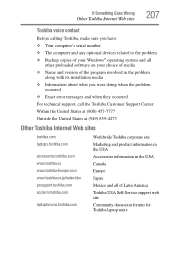
... at (800) 457-7777
Outside the United States at (949) 859-4273
Other Toshiba Internet Web sites
toshiba.com laptops.toshiba.com
accessories.toshiba.com www.toshiba.ca www.toshiba-Europe.com www.toshiba.co.jp/index.htm pcsupport.toshiba.com acclaim.toshiba.com
laptopforums.toshiba.com
Worldwide Toshiba corporate site Marketing and product information in the USA Accessories information in the USA...
User Manual - Page 234
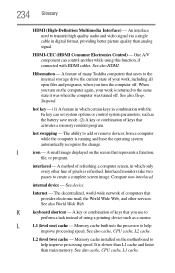
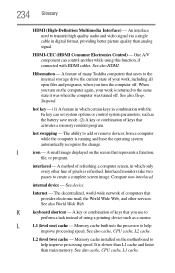
...is refreshed.
Internet - See also World Wide Web. K
keyboard shortcut - See also cache, CPU cache, L1 cache.
The decentralized, world-wide network of many Toshiba computers that ...
icon - interlaced - See device. A key or combination of using this function, if connected with the Fn key can control another while using a pointing device such as the battery ...
User Manual - Page 244


...221 display brightness 220 Hibernation mode 218 keyboard overlays 224 Lock (Instant security) 215 Output (Display switch) 219 power plan 216 Sleep mode 217 using to set a power plan 127 volume mute ...mouse 85
Instruction Manual for Safety and Comfort 42
internal storage drive recovery 61
Internet bookmarked site not found 184 slow connection 184 URL address not found 184
J
jack RJ-11 141
K
keyboard ...
User Manual - Page 245
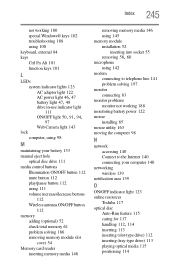
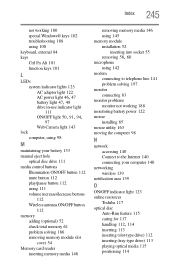
... power 122 mouse
installing 85 mouse utility 163 moving the computer 98
N
network accessing 140 Connect to the Internet 140 connecting your computer 140
networking wireless 139
notification area 139
O
ON/OFF indicator light 123 online resources
Toshiba 117 optical disc
Auto-Run feature 115 caring for 117
handling 112, 114
inserting 113 inserting...
User Guide 1 - Page 11


...original design.
Taiwan
Article 14 Article 17
Unless approved, for panEuropean single terminal connection to radio communications operated in different countries/regions the approval does not, of...regulations. The legal communications mentioned in the above item refer to the Public Switched Telephone Network (PSTN).
Conformity Statement
The equipment has been approved to differences ...
User Guide 1 - Page 28


... or trademarks of Microsoft Corporation in the United States and other countries. 28
Trademarks
Satellite and eco Utility are trademarks or registered trademarks of HDMI Licensing, LLC. Atheros is...trademarks of Adobe Systems Incorporated in and recycling programs. For details, please visit www.laptops.toshiba.com/green. Memory Stick, Memory Stick PRO, Memory Stick PRO Duo, and Memory...
User Guide 1 - Page 139


...®/LAN, etc.)
Using Wireless LAN connectivity
NOTE
Wireless connectivity and some programs, a button appears on the taskbar. Availability of electronic devices without the need :
❖ A browser or communications program ❖ An Internet Service Provider (ISP) or online service if you plan
to use these buttons to quickly switch between the programs or windows. This...
User Guide 1 - Page 140
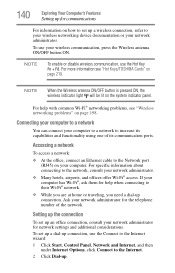
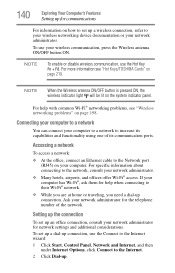
... common Wi-Fi® networking problems, see "Hot Keys/TOSHIBA Cards" on page 210. To set up a dial-up connection, use the Connect to the Internet wizard: 1 Click Start, Control Panel, Network and Internet, and then
under Internet Options, click Connect to the Internet. 2 Click Dial-up an office connection, consult your wireless communication, press the Wireless antenna ON...
User Guide 1 - Page 144


... the Internet.
Do not force the card into the slot, push firmly but gently to ensure a firm connection with the card to see if you need to the documentation that comes with the computer. Depending on . Using an ExpressCard®
(Available on the software, click Start, All Programs, TOSHIBA, Utilities, and then Web Camera...
User Guide 1 - Page 207
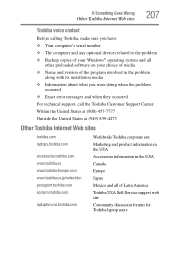
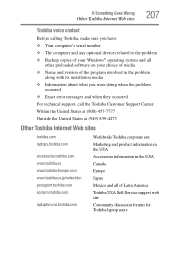
... at (800) 457-7777
Outside the United States at (949) 859-4273
Other Toshiba Internet Web sites
toshiba.com laptops.toshiba.com
accessories.toshiba.com www.toshiba.ca www.toshiba-Europe.com www.toshiba.co.jp/index.htm pcsupport.toshiba.com acclaim.toshiba.com
laptopforums.toshiba.com
Worldwide Toshiba corporate site Marketing and product information in the USA Accessories information in the USA...
Similar Questions
How To Reset Toshiba Laptop Satellite C50-a546 Bios Password
How To Reset Toshiba Laptop Satellite c50-a546 Bios Password
How To Reset Toshiba Laptop Satellite c50-a546 Bios Password
(Posted by mohmoh1980 9 years ago)
How To Change The Cooling Fan Of Toshiba Laptop Model No. A665-s5186
(Posted by sayedhashmatali 9 years ago)
I Forget My Password And I Cannot Use The Laptop, So I Need To Clean The Passwor
(Posted by irouse2 10 years ago)
How To Restore Cursor Pad On Toshiba X770 Laptop
(Posted by rbernier 11 years ago)
Toshiba Laptop Satellite L355-s7915
how to reset the bios password on toshiba laptop satellite L355-s7915
how to reset the bios password on toshiba laptop satellite L355-s7915
(Posted by pctechniciandallas 12 years ago)

