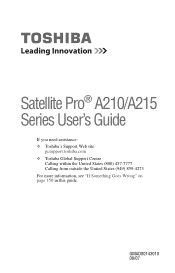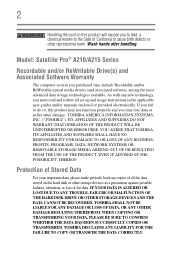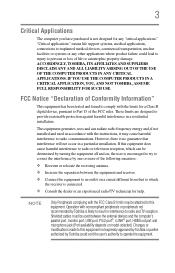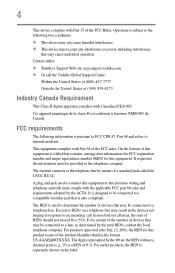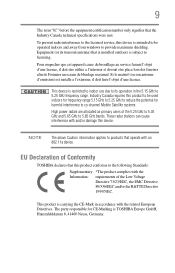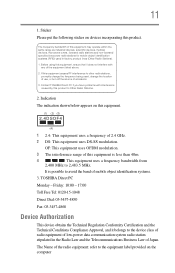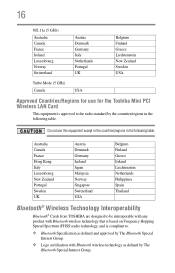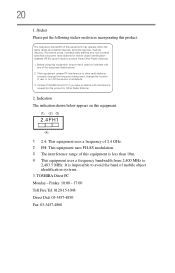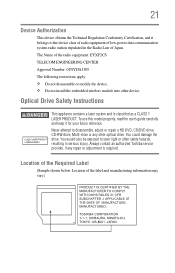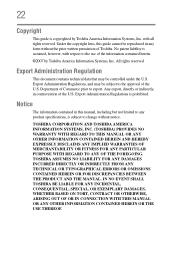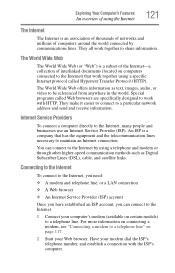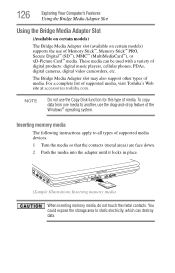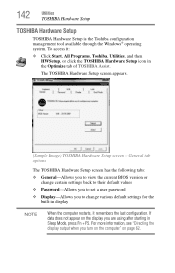Toshiba Satellite A215-S7444 Support Question
Find answers below for this question about Toshiba Satellite A215-S7444.Need a Toshiba Satellite A215-S7444 manual? We have 1 online manual for this item!
Question posted by Antoniomenddz21 on November 18th, 2017
Toshiba Satellite A215-s7444
I want to factory reset laptop like if it was new meaning erasing everything that i dont want or need i backed up all my personal stuff to memory stick and that's about it how would i do this and will i need a certain procedure dont have cd or anything with programs
Current Answers
Related Toshiba Satellite A215-S7444 Manual Pages
Similar Questions
Forgot Login Password Need To Factory Reset Toshiba Satellite L35-s2151
Trying to factory reset Toshiba satellite l35-s2151 Windows XP home edition
Trying to factory reset Toshiba satellite l35-s2151 Windows XP home edition
(Posted by Rc078185 4 years ago)
Satellite S55-a5326: Bios Pwd Reset.
Anyone know the location of the B500 jumper (or equivalent) on motherboard for the Satellite S55-A53...
Anyone know the location of the B500 jumper (or equivalent) on motherboard for the Satellite S55-A53...
(Posted by beplunk2001 8 years ago)
How Can Restart My Computer Toshiba Satellite P875-s7102 To Factory Settings
(Posted by bapawe 9 years ago)
How To Enter Factory Reset On Toshiba Satellite P745 Laptop
(Posted by wooringe 9 years ago)
A135-s7403 How To Factory Reset My Laptop
(Posted by jgarza1211 10 years ago)