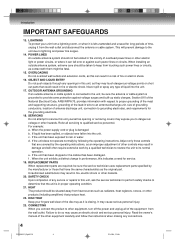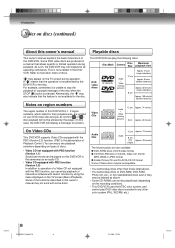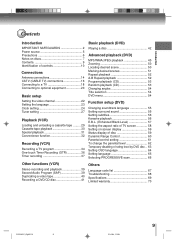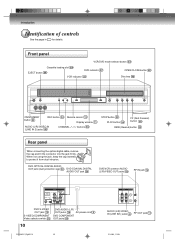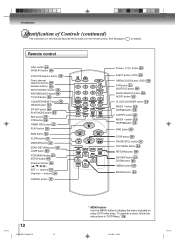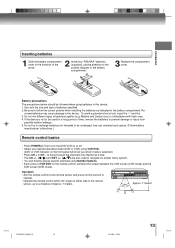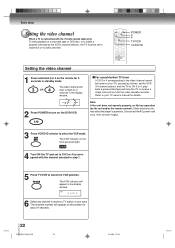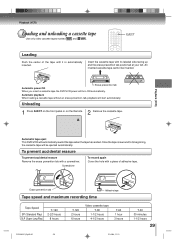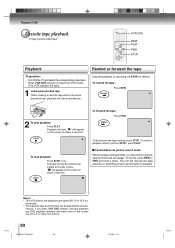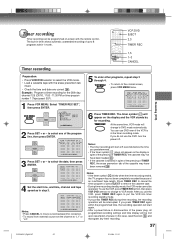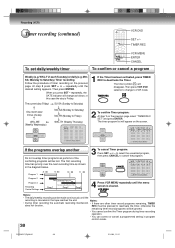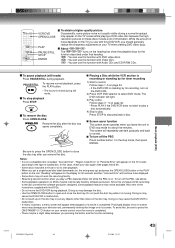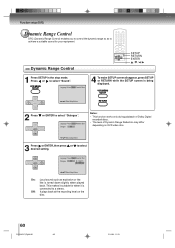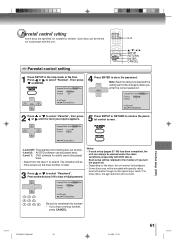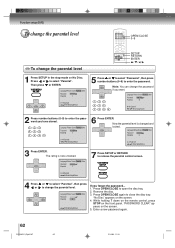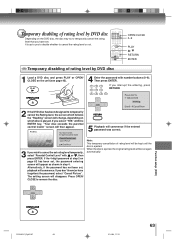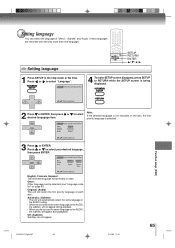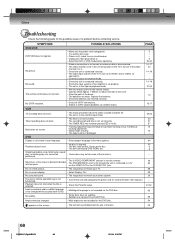Toshiba SD-V392 Support Question
Find answers below for this question about Toshiba SD-V392 - DVD/VCR Combo.Need a Toshiba SD-V392 manual? We have 1 online manual for this item!
Question posted by ed1107304 on November 30th, 2011
What Are The Remote Control Codes Needed
to operate my Toshiba SD-V392 DVD/VCR combo
using a radio shack 4-in-one remote control model 15-1991
my email is [email protected]
Thank you Ed
Current Answers
Answer #1: Posted by techie12330 on November 30th, 2011 12:51 PM
When you purchased this remote control from Radio Shack. You got a booklet with different codes for Toshiba as well as for other brands. Keep in mind that There will be different codes for the DVD and the VCR units. Although they are housed on the same unit they have separate remotes,so keep that in mind when you are programing this units.
Related Toshiba SD-V392 Manual Pages
Similar Questions
How Do I Change From Sp To Slp With The Remote - Toshiba Sd-v392 Dvd/vcr Combo
(Posted by marydealmeida 10 years ago)
My Remote Control Does Not Work Toshiba Mn24fp1
I have replaced batteries and bought a new compatable remote--nothing. My Fios remote will change ch...
I have replaced batteries and bought a new compatable remote--nothing. My Fios remote will change ch...
(Posted by letrldy 10 years ago)
Remote Codes Needed To Op My Toshiba Tv/dvd
I HAVE A RADIO SHACK 4-IN-ONE REMOTE AND NEED THE REMOTE CODES SO I CAN CONTROL MY TOSHIBA TV/DVD MO...
I HAVE A RADIO SHACK 4-IN-ONE REMOTE AND NEED THE REMOTE CODES SO I CAN CONTROL MY TOSHIBA TV/DVD MO...
(Posted by urlaguy 11 years ago)
Need A Manual In English For Sd-p2900sn Portable Dvd Player
Need a manual in English for SD _ P2900SN Toshiba portable DVD player.... how do I get one??
Need a manual in English for SD _ P2900SN Toshiba portable DVD player.... how do I get one??
(Posted by ksan 12 years ago)
Cannot Get Set-up Instructions On My Tv For The Dvr670ku Dvd/vcr Unit
I have a brand new Toshiba VD Recorder/VCR model #DVR670KU unit which I proceeded to set up. Upon ...
I have a brand new Toshiba VD Recorder/VCR model #DVR670KU unit which I proceeded to set up. Upon ...
(Posted by boricuabxny 12 years ago)