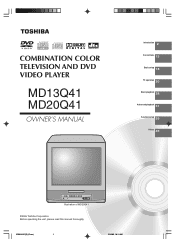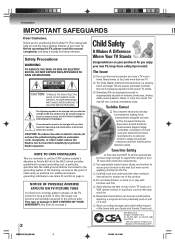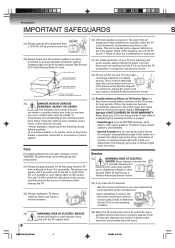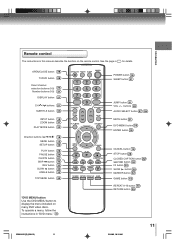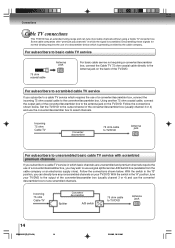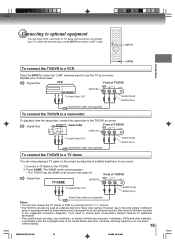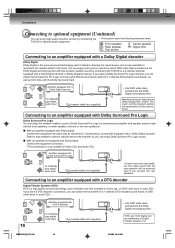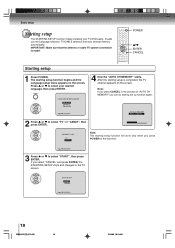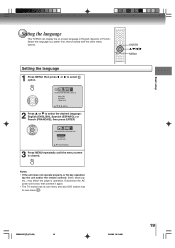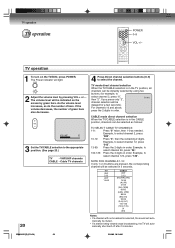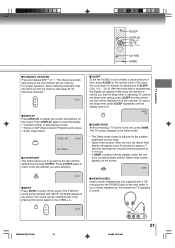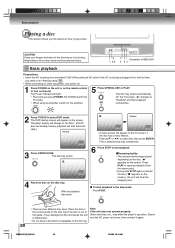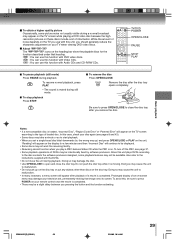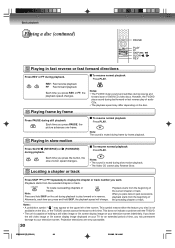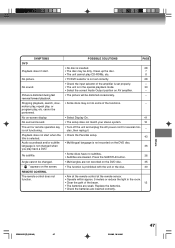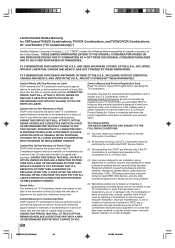Toshiba MD13Q41 Support Question
Find answers below for this question about Toshiba MD13Q41.Need a Toshiba MD13Q41 manual? We have 1 online manual for this item!
Question posted by urlaguy on September 14th, 2012
Remote Codes Needed To Op My Toshiba Tv/dvd
I HAVE A RADIO SHACK 4-IN-ONE REMOTE AND NEED THE REMOTE CODES SO I CAN CONTROL MY TOSHIBA TV/DVD MODLE NO. MD13Q41
Current Answers
Related Toshiba MD13Q41 Manual Pages
Similar Questions
When I Play A Dvd It Shows The Picture But When I Try And Watch Tv Through The S
it will not show picture when I try and watch satellite tv
it will not show picture when I try and watch satellite tv
(Posted by nynyrits 7 years ago)
How Do I Restore My Md13q41 To The Original Full Station Selection W/o A Remote
I have a MD13Q41 tv/dvd without it's remote. I need to set the tv to channel 75 in order for it to w...
I have a MD13Q41 tv/dvd without it's remote. I need to set the tv to channel 75 in order for it to w...
(Posted by dashfox 8 years ago)
Programing Remote Universal Control For Toshiba Tv Mw14f51 Need Code # Thanks
(Posted by rcjack 11 years ago)
What Are The Remote Codes For The Tv And For The Dvd Player
(Posted by arsenga 11 years ago)
How Do I Get To The Main Menu Without A Remote ?
(Posted by Brandibrandie 12 years ago)