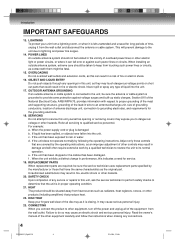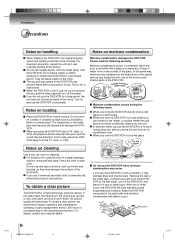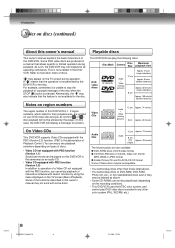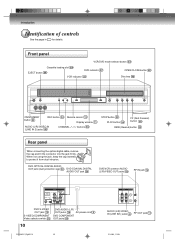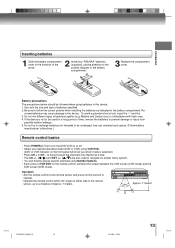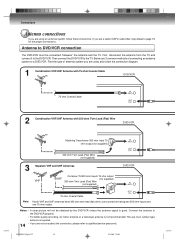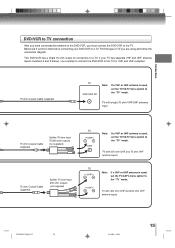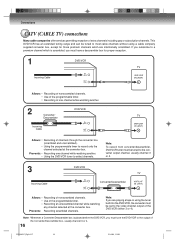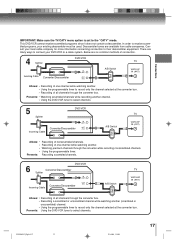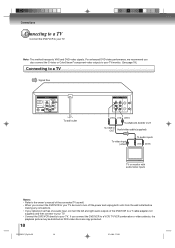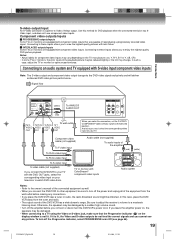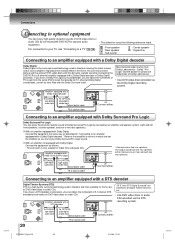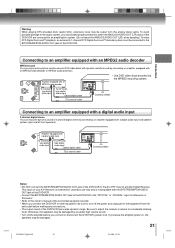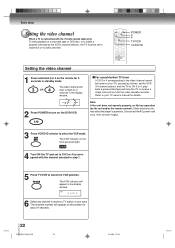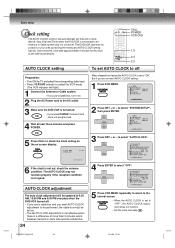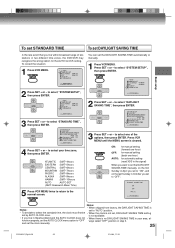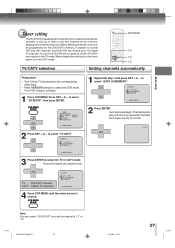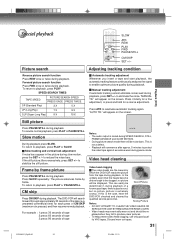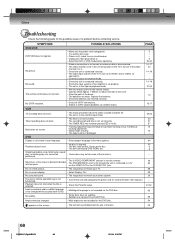Toshiba SD-V392 Support Question
Find answers below for this question about Toshiba SD-V392 - DVD/VCR Combo.Need a Toshiba SD-V392 manual? We have 1 online manual for this item!
Question posted by frankburns on October 28th, 2012
Looking For The Owner's Manual For Toshiba Dvd/vcr Combo Model # Sd-v392su2
The person who posted this question about this Toshiba product did not include a detailed explanation. Please use the "Request More Information" button to the right if more details would help you to answer this question.
Current Answers
Related Toshiba SD-V392 Manual Pages
Similar Questions
How Do I Remove Prenatal Control On My Dvd/vcr Combo Model Number Sd-kv260ku
just need help removing prenatal control on my combo.
just need help removing prenatal control on my combo.
(Posted by babydoll100378 8 years ago)
Repairing The Toshiba Dvd Video Player 5 Disc Changer Model# Sd-3805n
Alright bare with me here please for i am quit irritated right about now. I have a Toshiba dvd playe...
Alright bare with me here please for i am quit irritated right about now. I have a Toshiba dvd playe...
(Posted by jesheeder 9 years ago)
How Do I Change From Sp To Slp With The Remote - Toshiba Sd-v392 Dvd/vcr Combo
(Posted by marydealmeida 10 years ago)
Does Sd-v392su2 Dvd-vcr Have An Digital Tuner In Order To Store More Channels Fr
In order to store more channels from an cable box.
In order to store more channels from an cable box.
(Posted by ljm129 12 years ago)
Cannot Get Set-up Instructions On My Tv For The Dvr670ku Dvd/vcr Unit
I have a brand new Toshiba VD Recorder/VCR model #DVR670KU unit which I proceeded to set up. Upon ...
I have a brand new Toshiba VD Recorder/VCR model #DVR670KU unit which I proceeded to set up. Upon ...
(Posted by boricuabxny 12 years ago)