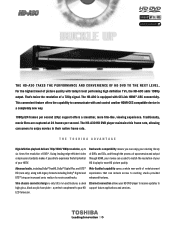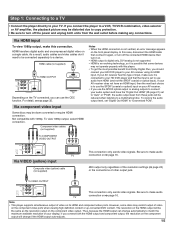Toshiba HD-A30 Support Question
Find answers below for this question about Toshiba HD-A30 - HD DVD Player.Need a Toshiba HD-A30 manual? We have 2 online manuals for this item!
Question posted by jesheeder on May 11th, 2014
Repairing The Toshiba Dvd Video Player 5 Disc Changer Model# Sd-3805n
Alright bare with me here please for i am quit irritated right about now. I have a Toshiba dvd player/ cd player here are a few numbers that may help Model #: SD-3805N, here is a Serv. No. DMB5024N, might as well give it all i got, p/n 3850R-M242X, and here is the serial # off the back of the case it is 25RK103122. its all broke down into millions of pieces is there n e way i can get a pdf of the electronic so i know what part is what, and where everything goes please and thank you. now i am a bit upset cause obviously when i get on the computer and get onto your website, i just get the run around and its starting to really really really really piss me off. if i could get a response back from you asap that you be very appreciated. thank you n good day!!!!!
Current Answers
Related Toshiba HD-A30 Manual Pages
Similar Questions
On The Toshiba Dvd Video Player Sd-k510u, How Do You Troubleshoot
When DVD Disc goes into player sometimes the DVD disc turns and sometimes the disc doesn't turn (som...
When DVD Disc goes into player sometimes the DVD disc turns and sometimes the disc doesn't turn (som...
(Posted by normastephens68 8 years ago)
Dvd Video Player Video Cassette Recorder Sd 398 Manual
Got this VCR DVD SD 398 but it is not producing color. What could be wrong?
Got this VCR DVD SD 398 but it is not producing color. What could be wrong?
(Posted by fleming72214 9 years ago)
Dvd Video Player/video Cassette Recorder
where can i get a legible manual for mopdel sd-v296ku vhs player
where can i get a legible manual for mopdel sd-v296ku vhs player
(Posted by dsonaldc31 11 years ago)
Toshiba A30 Hd Dvd Player Error
my DVD Player don't turn off It show error 10004050 I need to Disconnect the Power Cable
my DVD Player don't turn off It show error 10004050 I need to Disconnect the Power Cable
(Posted by alfredo14 11 years ago)
Sd-p1850sn Service Manual Or The Part Number For Sw4 On The Main Circuit Board
Need the part number for Switch 4 (DVD Cover interlock switch) or the service manual with schematics...
Need the part number for Switch 4 (DVD Cover interlock switch) or the service manual with schematics...
(Posted by carlborgh 12 years ago)