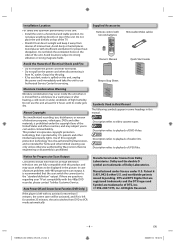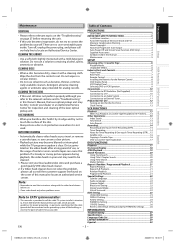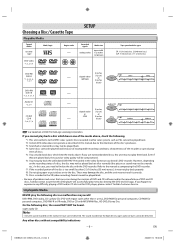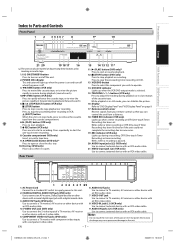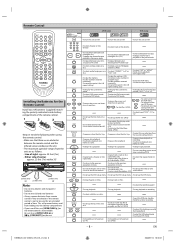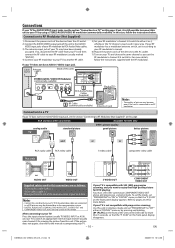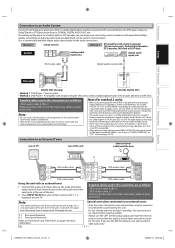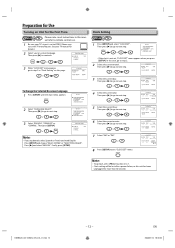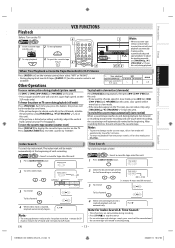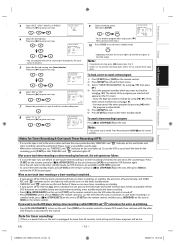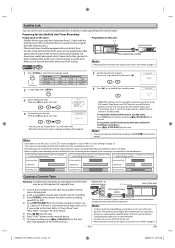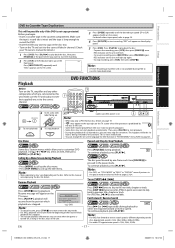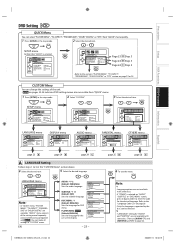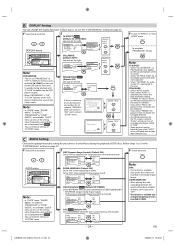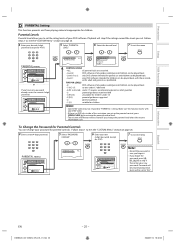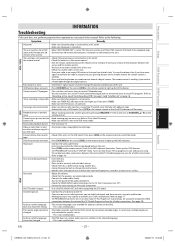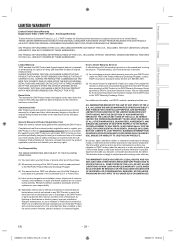Toshiba SD-V296KU Support Question
Find answers below for this question about Toshiba SD-V296KU.Need a Toshiba SD-V296KU manual? We have 1 online manual for this item!
Question posted by dsonaldc31 on February 11th, 2013
Dvd Video Player/video Cassette Recorder
where can i get a legible manual for mopdel sd-v296ku vhs player
Current Answers
Related Toshiba SD-V296KU Manual Pages
Similar Questions
Toshiba Dvd Video/cassette Recorder Model Sdv398
i can not get my dvd to open either from my concel or remote. i do understand this item is old but i...
i can not get my dvd to open either from my concel or remote. i do understand this item is old but i...
(Posted by shelleybuns 9 years ago)
Dvd Does Not Work With Tv
Our DVD/Video recorder SD-V296KU does not play with our NEW 32C120U TV. What could be wrong?
Our DVD/Video recorder SD-V296KU does not play with our NEW 32C120U TV. What could be wrong?
(Posted by normakreuziger 10 years ago)
Toshiba Dvd Video Cassette Recorder Dvr620 How To Dub Vhs To Dvd
(Posted by Blalan 10 years ago)
Tracking Not Working On New Dvd/vcr Player
on our new SD-V296KU VCR/DVD player, the DVD players works fine, but the VCR won't play clearly, man...
on our new SD-V296KU VCR/DVD player, the DVD players works fine, but the VCR won't play clearly, man...
(Posted by agentdelong 11 years ago)
I Want To Get The Manual For Toshiba Dvd-vcr Sd-v296 Manual
(Posted by fordraff 11 years ago)