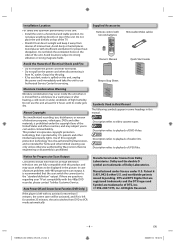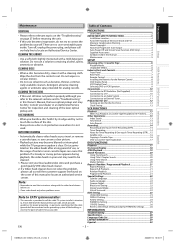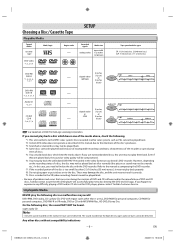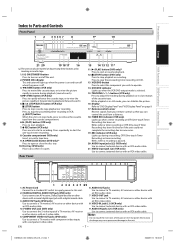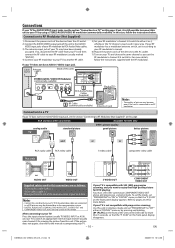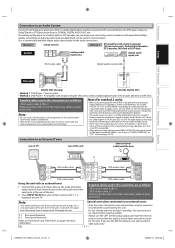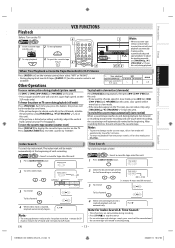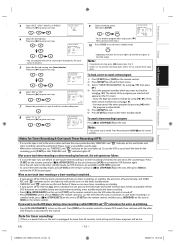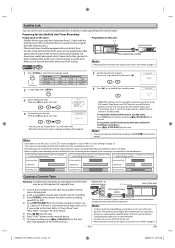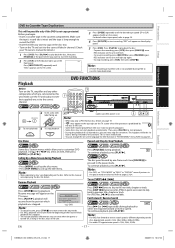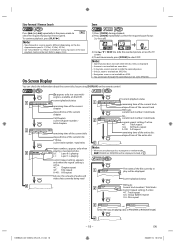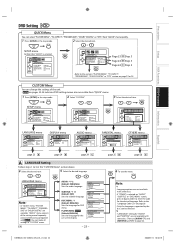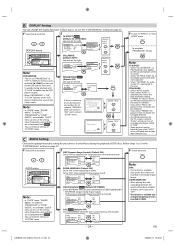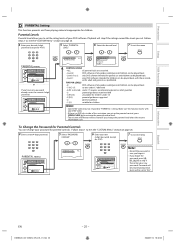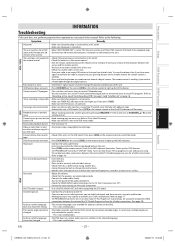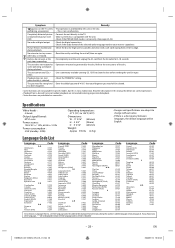Toshiba SD-V296KU Support Question
Find answers below for this question about Toshiba SD-V296KU.Need a Toshiba SD-V296KU manual? We have 1 online manual for this item!
Question posted by normakreuziger on April 6th, 2014
Dvd Does Not Work With Tv
Our DVD/Video recorder SD-V296KU does not play with our NEW 32C120U TV. What could be wrong?
Current Answers
Related Toshiba SD-V296KU Manual Pages
Similar Questions
I Have Model Sd-v296ku. Why Am I'm Able To Record, But Unable To Play It Back?
I have a combined DVD/VCR
I have a combined DVD/VCR
(Posted by bobbyangelo1 8 years ago)
How To Hook A Toshiba Dvd Video Recorder/video Cassette Recorder To Tv To
record from tv #dvr670ku
record from tv #dvr670ku
(Posted by DragonLeifChr 10 years ago)
How To Set Toshiba Dvr620 Dvd/vhs Recorder For Extra Long Play/records
(Posted by lpchecsm 10 years ago)
Dvd Video Player/video Cassette Recorder
where can i get a legible manual for mopdel sd-v296ku vhs player
where can i get a legible manual for mopdel sd-v296ku vhs player
(Posted by dsonaldc31 11 years ago)
Tracking Not Working On New Dvd/vcr Player
on our new SD-V296KU VCR/DVD player, the DVD players works fine, but the VCR won't play clearly, man...
on our new SD-V296KU VCR/DVD player, the DVD players works fine, but the VCR won't play clearly, man...
(Posted by agentdelong 11 years ago)