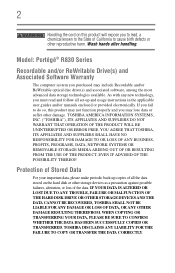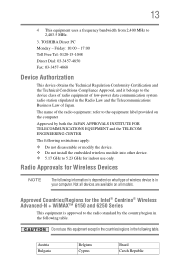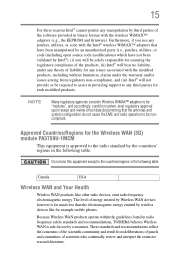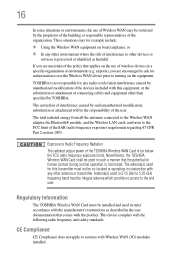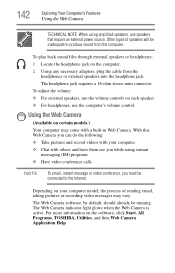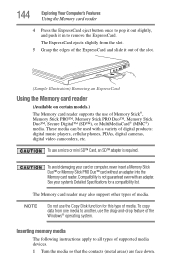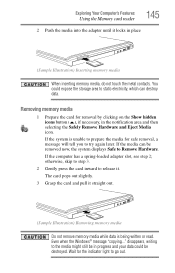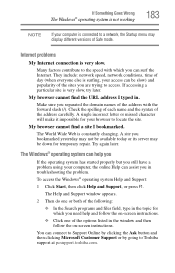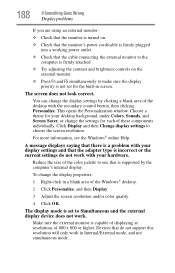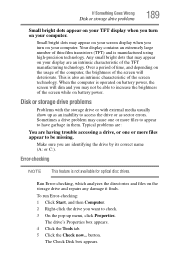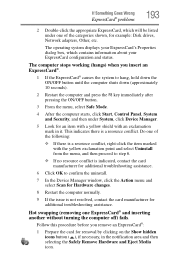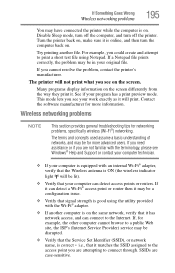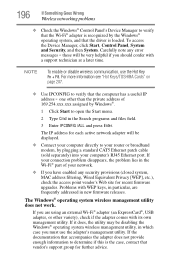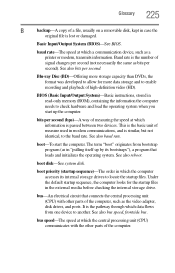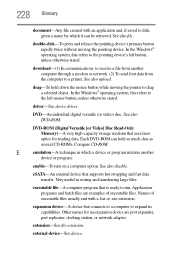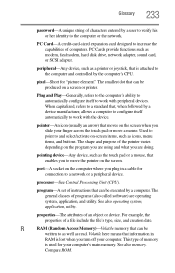Toshiba Portege R835 Support Question
Find answers below for this question about Toshiba Portege R835.Need a Toshiba Portege R835 manual? We have 2 online manuals for this item!
Question posted by jtchew on September 30th, 2014
Wimax Adapter Missing??
For some reason, my laptop cannot connect to the wifi even though days ago it was fine..when i tried updating wifi drivers it failed to work and it says the wiMAX adapter is missing..
Current Answers
Answer #1: Posted by TechSupport101 on September 30th, 2014 8:55 PM
Hi. The card may have come loose (or sadly failed) - it should be accessible by removing the memory modules/RAM plastic cover/pane. The User Guide here should be able to assist.
Related Toshiba Portege R835 Manual Pages
Similar Questions
How To Connect Wifi On Toshiba Satellite C855d Laptop
(Posted by chittscianc 9 years ago)
Hdd Recovery Factory Toshiba Portege R835 - P70
my hddrecovery for factory settings are damaged, and I try to restor it but i cant. please guide me ...
my hddrecovery for factory settings are damaged, and I try to restor it but i cant. please guide me ...
(Posted by tmra09 9 years ago)
How To Update Wireless Drivers On A Toshiba Satellite C675-s7200 Laptop
(Posted by roahmdi 9 years ago)
My Wifi Is Not Working On My Toshiba Laptop..the Message Is Regarding The Driver
The message is refering to the drivers not installed. I am unsure on what to do. The Satellite # is ...
The message is refering to the drivers not installed. I am unsure on what to do. The Satellite # is ...
(Posted by cashagents 10 years ago)
Laptop Connection
I have a Toshiba L500D-00X laptop, can I connect it to my HDMI TV and watch netflicks?
I have a Toshiba L500D-00X laptop, can I connect it to my HDMI TV and watch netflicks?
(Posted by gleninkster 10 years ago)