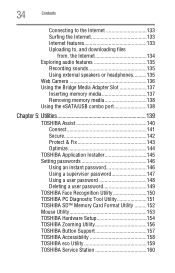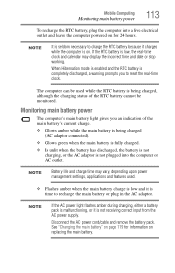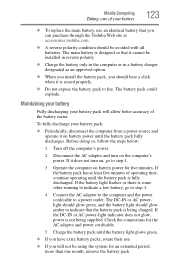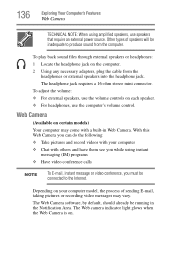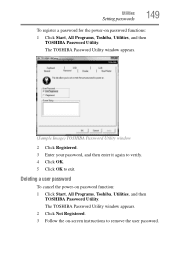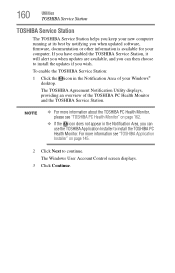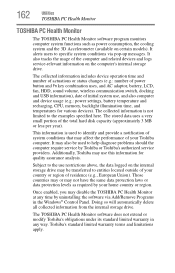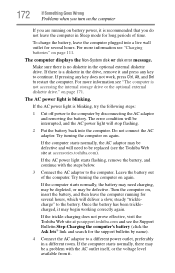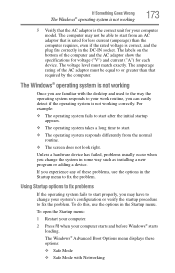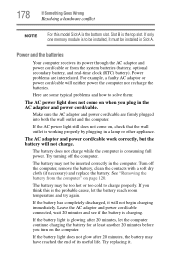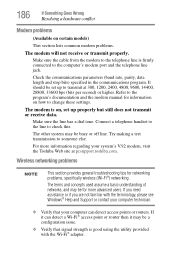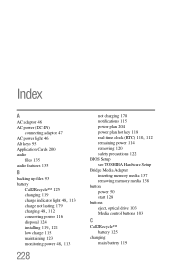Toshiba Satellite L505 Support and Manuals
Get Help and Manuals for this Toshiba item

View All Support Options Below
Free Toshiba Satellite L505 manuals!
Problems with Toshiba Satellite L505?
Ask a Question
Free Toshiba Satellite L505 manuals!
Problems with Toshiba Satellite L505?
Ask a Question
Most Recent Toshiba Satellite L505 Questions
How To Restore Toshiba L505 To Factory Settings
(Posted by yuSams 9 years ago)
How To Fix Toshiba Satellite L505-s5990 Built In Camera Software
(Posted by Khme650 9 years ago)
How To Reset Toshiba Satellite L505-es5011 Laptop To Factory Settings
(Posted by bampi 9 years ago)
How To Use My Toshiba Satellite L505 Ls5001 With Recovery Disk
(Posted by kbishsciciu 9 years ago)
Toshiba Satellite L505 Wont Turn On
(Posted by hije 9 years ago)
Toshiba Satellite L505 Videos
Popular Toshiba Satellite L505 Manual Pages
Toshiba Satellite L505 Reviews
We have not received any reviews for Toshiba yet.