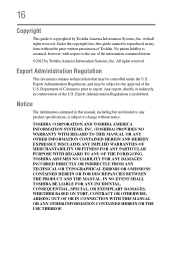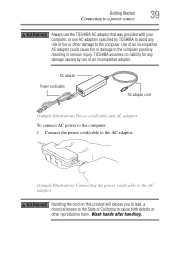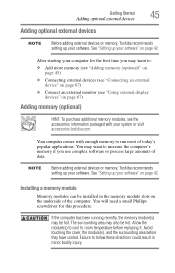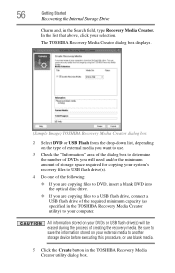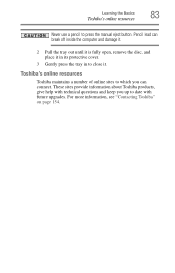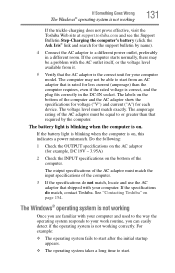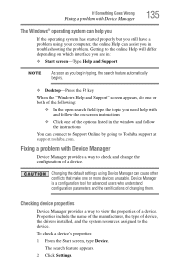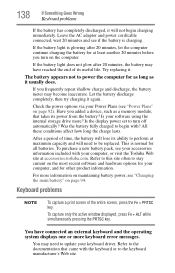Toshiba Satellite C855D-S5320 Support Question
Find answers below for this question about Toshiba Satellite C855D-S5320.Need a Toshiba Satellite C855D-S5320 manual? We have 1 online manual for this item!
Question posted by chittscianc on October 18th, 2014
How To Connect Wifi On Toshiba Satellite C855d Laptop
The person who posted this question about this Toshiba product did not include a detailed explanation. Please use the "Request More Information" button to the right if more details would help you to answer this question.
Current Answers
Answer #1: Posted by freginold on October 30th, 2014 4:20 PM
Hi, instructions for enabling or disabling the wireless function can be found on pages 161-166 of the user guide. If you don't have the user guide, you can download a copy here, under the Manuals & Specs heading.
Related Toshiba Satellite C855D-S5320 Manual Pages
Similar Questions
Toshiba Satellite C855d Will Not Connect To Wifi
(Posted by greesust 9 years ago)
How To Get A Wifi Connection On Toshiba Satellite C855d-s5320
(Posted by mrsecmik 9 years ago)
How To Reset Toshiba Laptop Satellite C855d-s5320
(Posted by laurste 10 years ago)
How To Connect Toshiba Satellite C655-s5514 Laptop To Tv
(Posted by dbeboomd 10 years ago)
How Do I Get Safe Mode On Toshiba Satellite C855d Laptop
(Posted by drapPran 10 years ago)