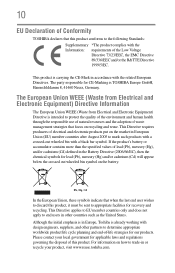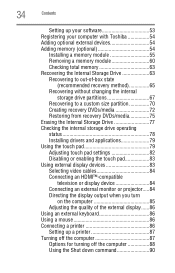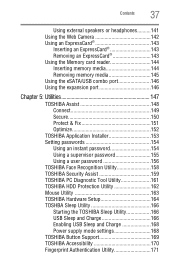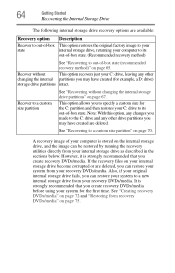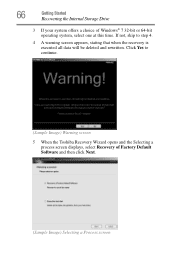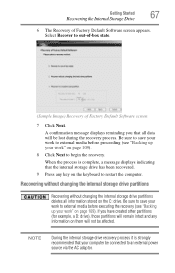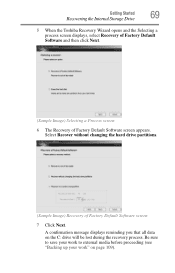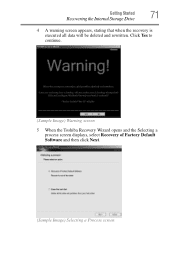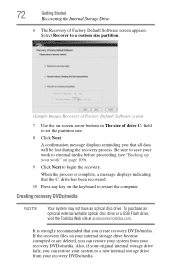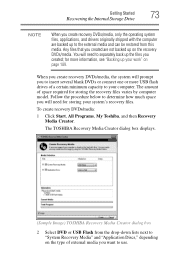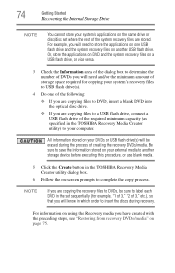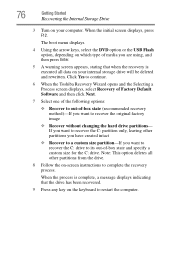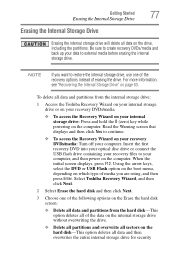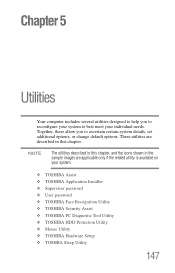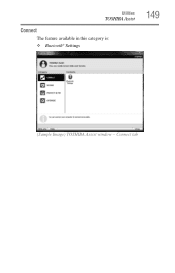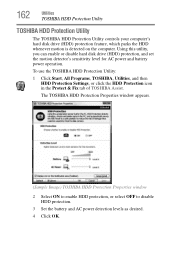Toshiba Portege R835 Support Question
Find answers below for this question about Toshiba Portege R835.Need a Toshiba Portege R835 manual? We have 2 online manuals for this item!
Question posted by tmra09 on September 3rd, 2014
Hdd Recovery Factory Toshiba Portege R835 - P70
my hddrecovery for factory settings are damaged, and I try to restor it but i cant. please guide me what can i do.
Current Answers
Related Toshiba Portege R835 Manual Pages
Similar Questions
How Can Restart My Computer Toshiba Satellite P875-s7102 To Factory Settings
(Posted by bapawe 9 years ago)
How To Restore Toshiba Satellite L755 To Factory Settings
(Posted by mfpault 10 years ago)
Toshiba Satellite Laptop C850-b251 Recovery To Factory Settings
I deleted a partition of 14.4 GB size from manage window of of computer. Now when I try to recover f...
I deleted a partition of 14.4 GB size from manage window of of computer. Now when I try to recover f...
(Posted by nurkhan93 11 years ago)
How Do You Restore A C655 S5128 To Factory Settings Without A Restore Disc
(Posted by peterharvey 11 years ago)
How To Restore Factory Settings With No Recovery Disk For Satelllite P745-s4102
how to restore factory settings with no recovery disk for satelllite p745-s4102
how to restore factory settings with no recovery disk for satelllite p745-s4102
(Posted by Anonymous-66409 11 years ago)