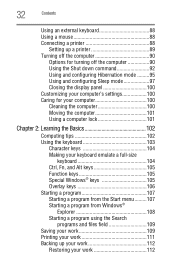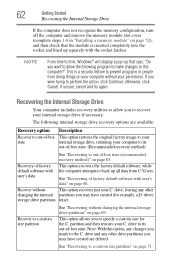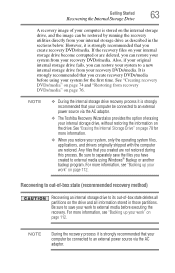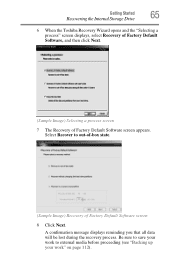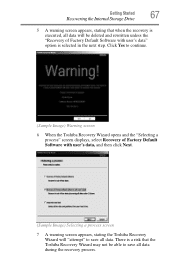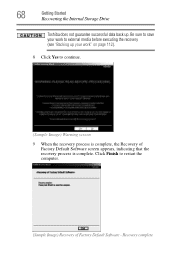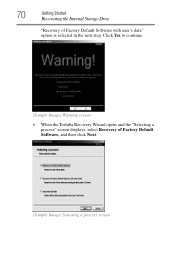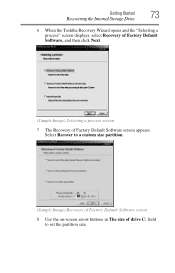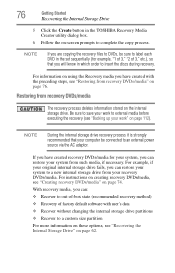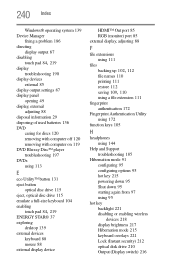Toshiba Satellite P745-S4102 Support Question
Find answers below for this question about Toshiba Satellite P745-S4102.Need a Toshiba Satellite P745-S4102 manual? We have 1 online manual for this item!
Question posted by Anonymous-66409 on July 13th, 2012
How To Restore Factory Settings With No Recovery Disk For Satelllite P745-s4102
Current Answers
Answer #1: Posted by baklogic on July 13th, 2012 7:59 AM
AS YOU START UP AND THE TOSHIBA SPLASH SCREEN APPEARS,Press F12- THE BOOT MENU APPEARS, AND SCROLL DOWN TO HDD RECOVERY- CHOOSE 32/64 BIT OPERATING SYSTEM, AND FOLLOW THE ON SCREEN INSTRUCTIONS---LOOK IN THE MANUAL PAGE 66
http://www.manualowl.com/m/Toshiba/Satellite-P745-S4102/Manual/282319
25 years playing with computers/laptops, software, and 10 years a geek/nerd -always learning
Related Toshiba Satellite P745-S4102 Manual Pages
Similar Questions
same , and what is the cost of a recovery disk.
How do you restore factory settings no recovery disk for satellite p870-p875