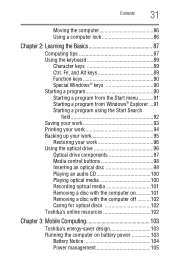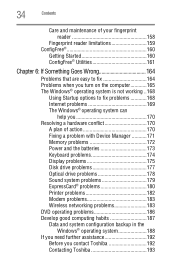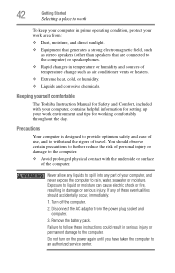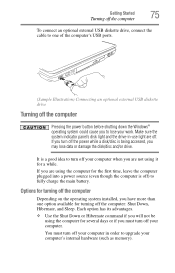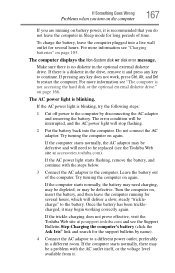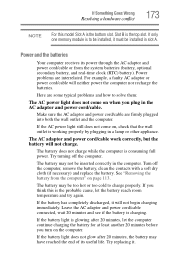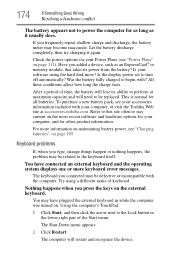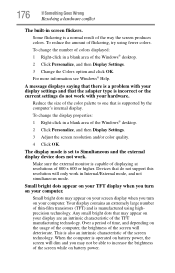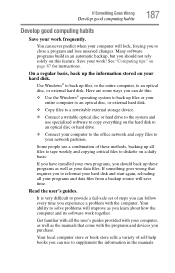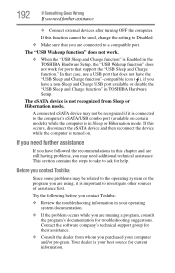Toshiba PSPD8U-00M00C Support Question
Find answers below for this question about Toshiba PSPD8U-00M00C - Satellite P305D-S8900 - Turion X2 2 GHz.Need a Toshiba PSPD8U-00M00C manual? We have 1 online manual for this item!
Question posted by diamond10001999 on March 13th, 2011
Any Recalls, Will Not Work With Battery, Problems From Purchase
any recalls?
Current Answers
Related Toshiba PSPD8U-00M00C Manual Pages
Similar Questions
The Battery Problem
the battery of my laptop only reaches up to 93 and not up to 100 what to do to fully charge, thanks
the battery of my laptop only reaches up to 93 and not up to 100 what to do to fully charge, thanks
(Posted by luzelenahernandez2009 6 years ago)
Toshiba Satellite P305d-s8818 Bios Battery Location.
I need to know where the BIOS battery is for a Toshiba Satellite P305D-S8818 laptop. The repsonse I ...
I need to know where the BIOS battery is for a Toshiba Satellite P305D-S8818 laptop. The repsonse I ...
(Posted by markw782829 7 years ago)
What Bt/wifi Combo Cards/modules Work In A Toshiba Satellite P875-s7200
What are the part numbers of Toshiba BT/WiFi combo cards/modules that work in a Toshiba Satellite P8...
What are the part numbers of Toshiba BT/WiFi combo cards/modules that work in a Toshiba Satellite P8...
(Posted by davidvhaney 9 years ago)
Battery Life... Toshiba Satellite S75t-a7220 Laptop
Battery Life... Toshiba Satellite S75t-A7220 Laptop
Battery Life... Toshiba Satellite S75t-A7220 Laptop
(Posted by kjw4011 10 years ago)
Power/battery Problems?
I haven't even had this computer for a year and all of a sudden my battery will not hold a charge.I'...
I haven't even had this computer for a year and all of a sudden my battery will not hold a charge.I'...
(Posted by haleybug91 11 years ago)