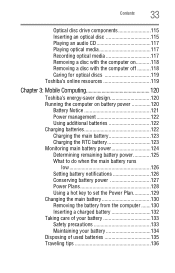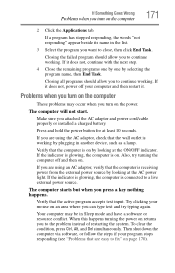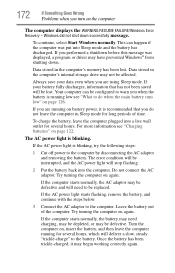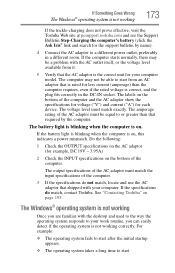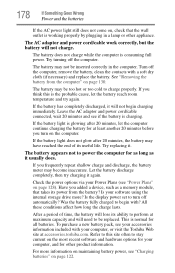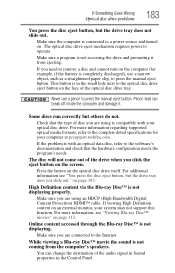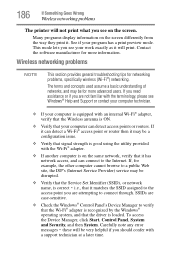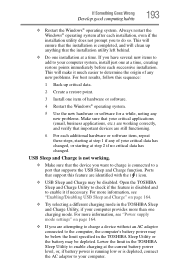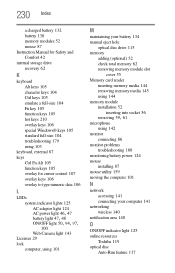Toshiba Satellite L745-S4110 Support Question
Find answers below for this question about Toshiba Satellite L745-S4110.Need a Toshiba Satellite L745-S4110 manual? We have 1 online manual for this item!
Question posted by haleybug91 on January 30th, 2013
Power/battery Problems?
Current Answers
Answer #1: Posted by ARSiq on January 31st, 2013 12:11 AM
After one year battery could be bad, but thats not explain why it dont works with power supply.
Try to install some software that can monitor temperature of CPU and GPU /processor and video card/, like speedfan. If any temperature goes 80 degrees celsia and higher, that could be your problem.
Overheating protection will power down the system. If this is the cause you need to clean your fan, heatsink and put new thermal paste no your CPU/GPU.
Related Toshiba Satellite L745-S4110 Manual Pages
Similar Questions
How To Reset Toshiba Laptop Satellite c50-a546 Bios Password
how to reset the bios password on toshiba laptop satellite L355-s7915