Toshiba Satellite P875-S7200 Support Question
Find answers below for this question about Toshiba Satellite P875-S7200.Need a Toshiba Satellite P875-S7200 manual? We have 1 online manual for this item!
Question posted by davidvhaney on April 18th, 2015
What Bt/wifi Combo Cards/modules Work In A Toshiba Satellite P875-s7200
What are the part numbers of Toshiba BT/WiFi combo cards/modules that work in a Toshiba Satellite P875-S7200.
Current Answers
There are currently no answers that have been posted for this question.
Be the first to post an answer! Remember that you can earn up to 1,100 points for every answer you submit. The better the quality of your answer, the better chance it has to be accepted.
Be the first to post an answer! Remember that you can earn up to 1,100 points for every answer you submit. The better the quality of your answer, the better chance it has to be accepted.
Related Toshiba Satellite P875-S7200 Manual Pages
User Guide - Page 1


At this guide.
Satellite®/Satellite Pro® P800 Series User's Guide
If you will find answers for many commonly asked technical questions plus many downloadable software drivers, BIOS... information, see "If Something Goes Wrong" on page 141 in this Web site, you need assistance: Technical support is available online at Toshiba's Web site at support.toshiba.com. GMAD00306010 05/12
User Guide - Page 2


... BEEN SUCCESSFULLY COPIED OR TRANSFERRED. Model: Satellite®/Satellite Pro® P800 Series
Recordable and/or... ReWritable Drive(s) and Associated Software Warranty
The computer system you to lead, a chemical known to cause birth defects or other reproductive harm. Wash hands after handling. TOSHIBA AMERICA INFORMATION SYSTEMS, INC. ("TOSHIBA...
User Guide - Page 4


..., you should experience any wireless LAN product that may interfere with any such problem, immediately turn off your network connection. Wireless Interoperability
The TOSHIBA Wireless LAN Mini PCI Card products are designed to the following two conditions: ❖ This device may not cause harmful interference. ❖ This device must accept any interference...
User Guide - Page 5


... products that applies on the use of wireless devices in radio frequency safety standards and recommendations, TOSHIBA believes Wireless LAN is safe for use of Wireless LAN may for harmful interference to co-channel Mobile Satellite systems.
High power radars are allocated as harmful. 5
Radio Frequency Interference Requirements
This device is restricted...
User Guide - Page 6


..., this transmitter must ensure that the antenna is minimized.
Nevertheless, the TOSHIBA Wireless LAN Mini PCI Card shall be operated indoors and away from Health Canada's Web site www.hc-sc.gc.ca/rpb. The term "IC" before the equipment certification number only signifies that the potential for this device is far below...
User Guide - Page 7


...) Directive Information
The European Union WEEE (Waste from Electrical and Electronic Equipment) Directive is TOSHIBA Europe GmbH, Hammfelddamm 8, 41460 Neuss, Germany. If the product's battery or accumulator contains...GHz to 5.25 GHz to reduce the potential for harmful interference to co-channel Mobile Satellite systems. High power radars are allocated as primary users of lead (Pb), mercury (...
User Guide - Page 8


...in other partners to 2,483.5 MHz for our products. In the event interference is already working with design engineers, suppliers, and other countries such as this equipment overlaps that when the...features and functions of the original design.
For information on how to trade-in Europe, Toshiba is caused, the use of low power radio frequency electric machinery shall not affect aviation ...
User Guide - Page 9


... uses a frequency of the equipment listed above.
2.
The frequency bandwidth of this equipment causes RF interference to 2,483.5 MHz. OF: This equipment uses OFDM modulation.
3 The interference range of this product. TOSHIBA Direct PC Monday - Contact TOSHIBA Direct PC if you have problems with any of 2.4 GHz.
2 DS: This equipment uses DS-SS...
User Guide - Page 12


... one of your computer. 12
Bluetooth® Wireless Technology Interoperability
Bluetooth® Cards from TOSHIBA in order to enable wireless networks over two or more (up to a total of seven) TOSHIBA portable computers using these cards. If you use Bluetooth cards from TOSHIBA are designed to be interoperable with any such problem, immediately turn off either...
User Guide - Page 13
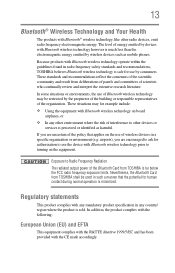
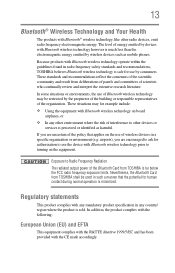
... be used in a specific organization or environment (e.g. Nevertheless, the Bluetooth Card from TOSHIBA shall be restricted by devices with the CE mark accordingly.
airports), you...Radiation The radiated output power of the Bluetooth Card from deliberations of panels and committees of the scientific community and result from TOSHIBA is much less than the electromagnetic energy emitted...
User Guide - Page 16
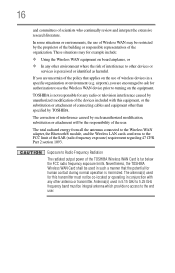
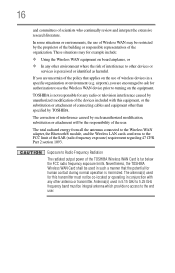
...all the antennas connected to the Wireless WAN adapter, the Bluetooth® module, and the Wireless LAN cards conforms to ask for human contact during normal operation is far below ...environments, the use of Wireless WAN may for any other environment where the risk of the TOSHIBA Wireless WAN Card is minimized. airports), you are encouraged to the FCC limit of wireless devices in such...
User Guide - Page 17
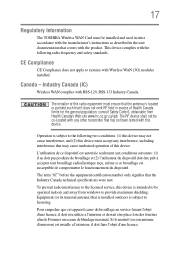
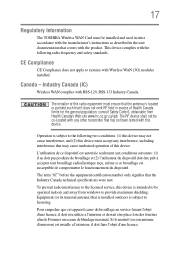
...exterieur, il doit faire l'objet d'une licence. This device complies with Wireless WAN (3G) modules installed.
consult Safety Code 6, obtainable from windows to be operated indoors and away from Health... term "IC" before the equipment certification number only signifies that comes with the product. 17
Regulatory Information
The TOSHIBA Wireless WAN Card must be installed and used in strict ...
User Guide - Page 20


... from a video provider licensed to any other countries.
20
Trademarks
Satellite, Satellite Pro, and eco Utility are either registered trademarks or trademarks of the...trademarks of their respective owners. No license is a registered trademark of Toshiba America Information Systems, Inc. Blu-ray and Blu-ray Disc are...Card Association.
WiMAX is licensed under license.
User Guide - Page 21


... appropriate treatment of the life cycle.
In order to ensure efficient use of resources by working Toshiba computers can be mailed-back for customers to recycle products at all our production sites. To learn more about Toshiba's sustainability commitment, visit us .toshiba.com/recycle.
In addition to our existing waste reduction and recycling policies...
User Guide - Page 108
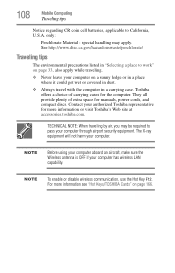
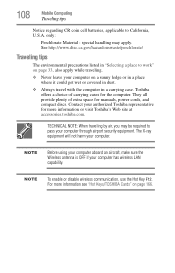
...Always travel with the computer in a carrying case. Contact your authorized Toshiba representative for more information see "Hot Keys/TOSHIBA Cards" on page 33, also apply while traveling.
❖ Never leave ...Mobile Computing
Traveling tips
Notice regarding CR coin cell batteries, applicable to work" on page 166. They all provide plenty of carrying cases for manuals, power cords,...
User Guide - Page 112
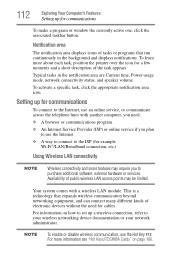
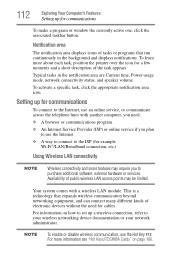
... speaker volume.
NOTE
To enable or disable wireless communication, use an online service, or communicate across the telephone lines with a wireless LAN module. To learn more information see "Hot Keys/TOSHIBA Cards" on how to set up a wireless connection, refer to purchase additional software, external hardware or services.
Availability of the task appears...
User Guide - Page 171


... key functions
171
Disabling or enabling wireless devices
This TOSHIBA Card or hot key enables/disables the optional wireless devices installed in your computer. The wireless modes are:
❖ Wi-Fi® enabled-Enables just the Wi-Fi® module. Selecting this Card or pressing the hot key displays the following options:
(Sample Image...
User Guide - Page 192


... using 89 volume increase/decrease buttons 89
memory adding (optional) 46 check total memory 54 removing memory module slot cover 48
Memory card reader inserting memory media 115 removing memory media 116 using 115
memory module installation 46 inserting into socket 49
removing 51, 53
microphone using 113
monitor connecting 78
monitor problems...
User Guide - Page 193


...options 101 power saving options 100 precautions safety 38 printer troubleshooting 155 problem solving contacting Toshiba 164 Startup options 145 program, starting 85 program, starting from Start menu 86 projector... off 92
battery from the computer 103 memory module 51 memory module slot cover 48 restore points troubleshooting 159 restoring your work 87 running computer on battery power 93
S
...
User Guide - Page 195


... 156
U
USB Sleep and Charge cannot use 162
USB Wakeup function does not work 163
user password, deleting 128 user password, setting 127
using a microphone 113 computer lock 80 DVDs 88 Memory card reader 115 optical disc drive 88 TOSHIBA eco power plan 102 touch pad 73 Web Camera 114
using the keyboard...
Similar Questions
Satellite P875-s7200 How To Turn Wifi Switch
(Posted by debracsto 9 years ago)
How Do I Boot To Bios On Toshiba Satellite P875-s7200
(Posted by mcresale 10 years ago)
Toshiba Satellite P875-s7200 Keyboard Does Not Work
(Posted by helpflste 10 years ago)
Satellite P875-s7200 Touch Pad Does Not Work
(Posted by jhabartsa 10 years ago)
How Do I Burn A Disk On My Toshiba Satellite P875-s7200
I need to burn a disk on my Toshiba Satellite P875-S7200. Do I need an editing program to do this or...
I need to burn a disk on my Toshiba Satellite P875-S7200. Do I need an editing program to do this or...
(Posted by mbg430 10 years ago)

