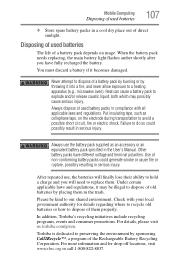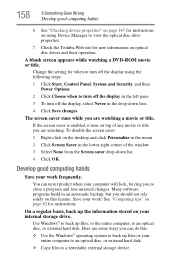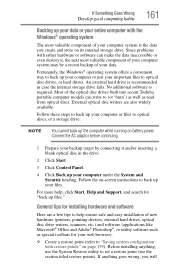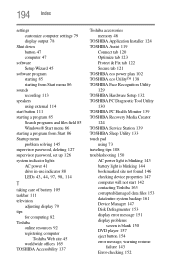Toshiba Satellite P875-S7200 Support Question
Find answers below for this question about Toshiba Satellite P875-S7200.Need a Toshiba Satellite P875-S7200 manual? We have 1 online manual for this item!
Question posted by mbg430 on August 26th, 2013
How Do I Burn A Disk On My Toshiba Satellite P875-s7200
I need to burn a disk on my Toshiba Satellite P875-S7200. Do I need an editing program to do this or can I just burn the CD from the input? It is music.
I am a total newbie at this!
Current Answers
Answer #1: Posted by bengirlxD on August 26th, 2013 7:11 PM
No you do not. Just watch this youtube video.It should make your life easier. You can also use your default windows media player to burn songs.
Feel free to resubmit the question if you didn't find it useful.
Related Toshiba Satellite P875-S7200 Manual Pages
Similar Questions
What Bt/wifi Combo Cards/modules Work In A Toshiba Satellite P875-s7200
What are the part numbers of Toshiba BT/WiFi combo cards/modules that work in a Toshiba Satellite P8...
What are the part numbers of Toshiba BT/WiFi combo cards/modules that work in a Toshiba Satellite P8...
(Posted by davidvhaney 9 years ago)
Toshiba Satellite L855-s5309 How To Burn Cds
(Posted by souldcac 9 years ago)
Can Not Backup Disk For Toshiba Satellite P875-s7200
(Posted by jadel 9 years ago)
How Do I Boot To Bios On Toshiba Satellite P875-s7200
(Posted by mcresale 10 years ago)