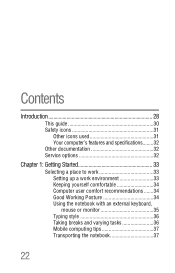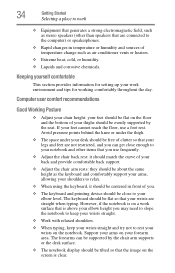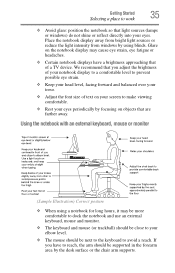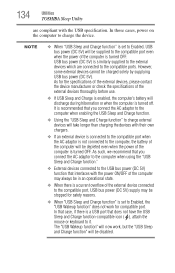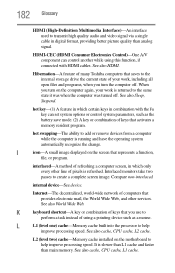Toshiba Satellite P875-S7200 Support Question
Find answers below for this question about Toshiba Satellite P875-S7200.Need a Toshiba Satellite P875-S7200 manual? We have 1 online manual for this item!
Question posted by helpflste on December 14th, 2013
Toshiba Satellite P875-s7200 Keyboard Does Not Work
The person who posted this question about this Toshiba product did not include a detailed explanation. Please use the "Request More Information" button to the right if more details would help you to answer this question.
Current Answers
Related Toshiba Satellite P875-S7200 Manual Pages
Similar Questions
What Bt/wifi Combo Cards/modules Work In A Toshiba Satellite P875-s7200
What are the part numbers of Toshiba BT/WiFi combo cards/modules that work in a Toshiba Satellite P8...
What are the part numbers of Toshiba BT/WiFi combo cards/modules that work in a Toshiba Satellite P8...
(Posted by davidvhaney 9 years ago)
Usb Port On My Toshiba Satellite P875-s7200 Does Not Work
(Posted by hedusti 9 years ago)
How Do I Boot To Bios On Toshiba Satellite P875-s7200
(Posted by mcresale 10 years ago)
My Toshiba Satellite P875-s7200 Keyboard Wont
(Posted by dwassyndi 10 years ago)
How To Replace Toshiba Satellite P875-s7200 Keyboard
(Posted by sugilbe 10 years ago)