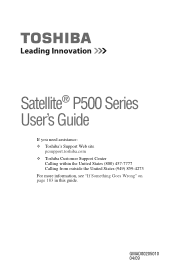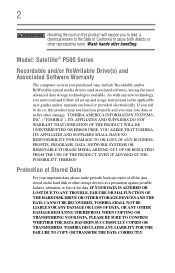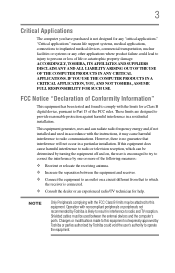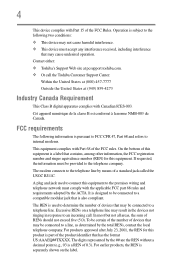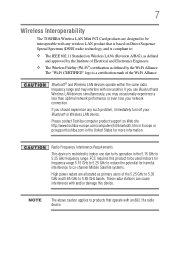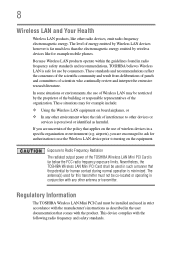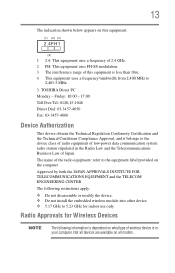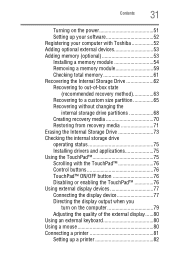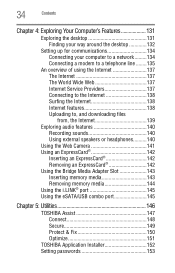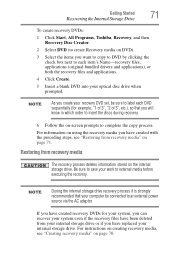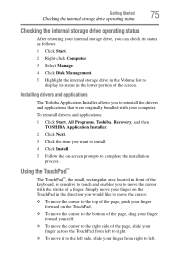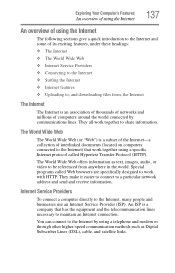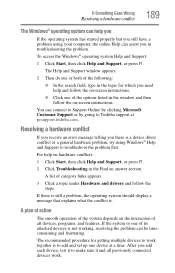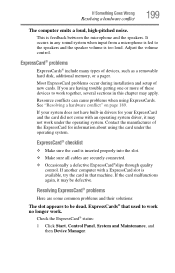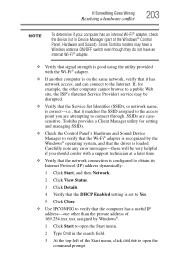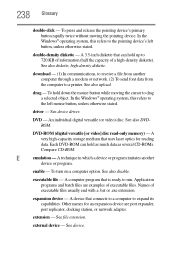Toshiba P505-S8945 Support Question
Find answers below for this question about Toshiba P505-S8945 - Satellite - Core 2 Duo GHz.Need a Toshiba P505-S8945 manual? We have 1 online manual for this item!
Question posted by Anonymous-64600 on June 29th, 2012
How Can I Download Microphone Drivers For My Toshiba Laptop P505-s8945
The person who posted this question about this Toshiba product did not include a detailed explanation. Please use the "Request More Information" button to the right if more details would help you to answer this question.
Current Answers
Related Toshiba P505-S8945 Manual Pages
Similar Questions
Microphone Driver For U400-10j Running Windows 7
I have just installed Windows 7 on my Toshiba U400-10J (previously running XP) and everything appear...
I have just installed Windows 7 on my Toshiba U400-10J (previously running XP) and everything appear...
(Posted by bradbury105 10 years ago)
How To Reinsall A Driver On A Toshiba Satellite C655d-s5518 Laptop
(Posted by mikeda 10 years ago)
How Do I Download Missing Drivers On My Laptop
HOW DO I DOWNLOAD MISSING DRIVERS ON MY LAPTOP
HOW DO I DOWNLOAD MISSING DRIVERS ON MY LAPTOP
(Posted by nipesh1270 11 years ago)
Toshiba Satellite P505-s8945
I need detailed instructions for removing the screen to replace the CCFL. The Toshiba P505-S8945 has...
I need detailed instructions for removing the screen to replace the CCFL. The Toshiba P505-S8945 has...
(Posted by dbuehrer 11 years ago)
I Wat To Download Of Toshiba Laptop Driver Of Model L305-s5955
(Posted by berhane41 12 years ago)