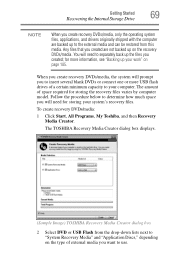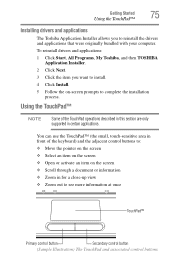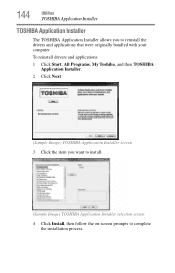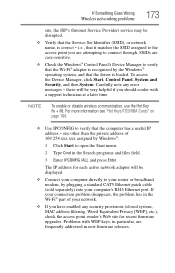Toshiba Satellite C655D-S5518 Support Question
Find answers below for this question about Toshiba Satellite C655D-S5518.Need a Toshiba Satellite C655D-S5518 manual? We have 2 online manuals for this item!
Question posted by mikeda on April 4th, 2014
How To Reinsall A Driver On A Toshiba Satellite C655d-s5518 Laptop
Current Answers
Answer #1: Posted by cooltechagent on April 4th, 2014 4:24 AM
http://support.toshiba.com/support/modelHome?freeText=3133792
Download the driver to your desired location. Open the driver file to start the installation process.
Thanks,
CoolAgent
Related Toshiba Satellite C655D-S5518 Manual Pages
Similar Questions
The laptop is about five weeks old. OS is Windows 7, the Browser being used is Chrome. For some reas...