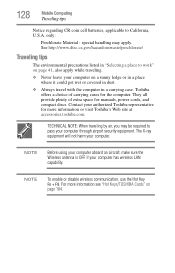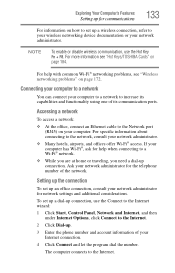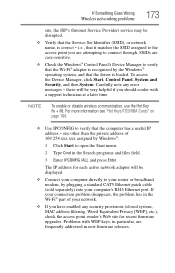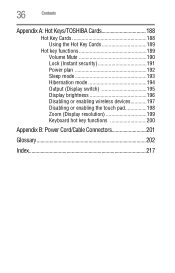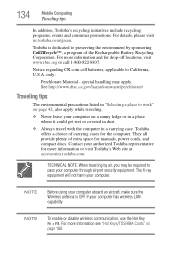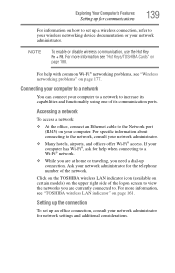Toshiba Satellite C655D-S5518 Support Question
Find answers below for this question about Toshiba Satellite C655D-S5518.Need a Toshiba Satellite C655D-S5518 manual? We have 2 online manuals for this item!
Question posted by poojnizam on June 11th, 2014
How To Enable Wireless Toshiba Satellite C655d-s5518
The person who posted this question about this Toshiba product did not include a detailed explanation. Please use the "Request More Information" button to the right if more details would help you to answer this question.
Current Answers
Answer #1: Posted by freginold on June 4th, 2020 2:54 AM
You can enable or disable the wireless functionality by pressing <Fn> and <F8>.
Related Toshiba Satellite C655D-S5518 Manual Pages
Similar Questions
How Can I Restore Toshiba Satellite C655d-s5518 Back To Original
(Posted by wikmeish 9 years ago)
Toshiba Satellite C655d-s5518 Why Is It Slow
(Posted by xazhuch 9 years ago)
How To Enable Wireless On My Toshiba C655d-s5518
(Posted by NYETtemb 9 years ago)
How To Reinsall A Driver On A Toshiba Satellite C655d-s5518 Laptop
(Posted by mikeda 10 years ago)
How To Restore Toshiba Satellite C655d-s5518 Laptop Back To Factory Settings
(Posted by bhcoslaze 10 years ago)