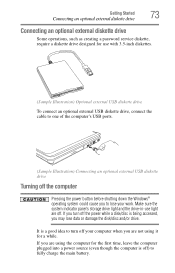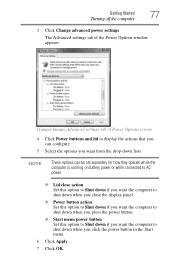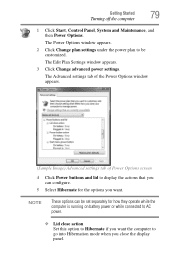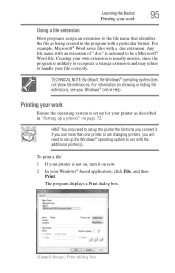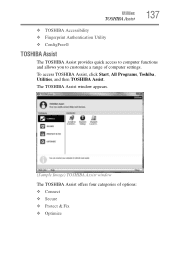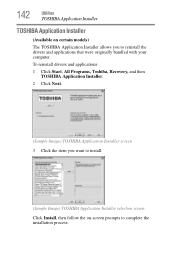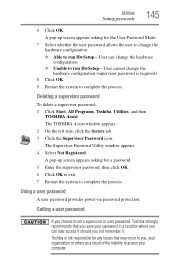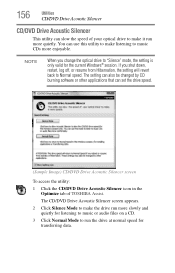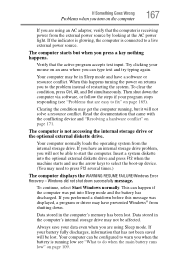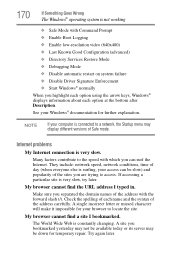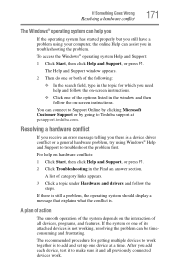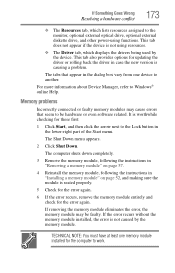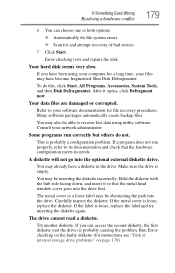Toshiba Satellite U400 Support Question
Find answers below for this question about Toshiba Satellite U400.Need a Toshiba Satellite U400 manual? We have 1 online manual for this item!
Question posted by bradbury105 on April 6th, 2014
Microphone Driver For U400-10j Running Windows 7
Current Answers
Answer #1: Posted by cooltechagent on April 6th, 2014 6:43 AM
http://www.drivertoshiba.com/satellite-drivers/toshiba-satellite-u400-windows-7-drivers.html
Also check if microphone is enabled.
To check right click on the speaker icon on the bottom right of the taskbar. Select Recording devices and check if the microphone is enabledd or not. If it is not enabled, right click on the empty space and select show disabled devices and enable the microphone.
Thanks,
CoolAgent
Related Toshiba Satellite U400 Manual Pages
Similar Questions
How To Reset Toshiba Laptop Satellite c50-a546 Bios Password
Hello, I Tried To Update Bios On My Toshiba Satelite Pro U400-150 But The Update Went Wrong, Freeze ...
without recovery discs!! i tried pressing the zero button and turning on the laptop but it doesnt g...
how to reset the bios password on toshiba laptop satellite L355-s7915