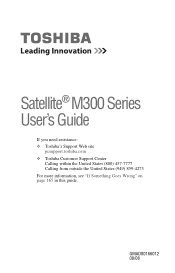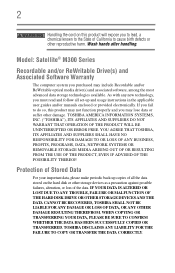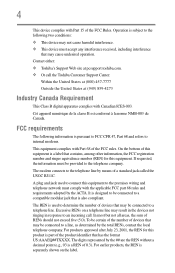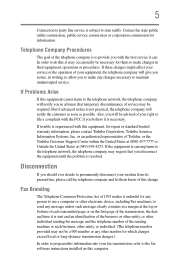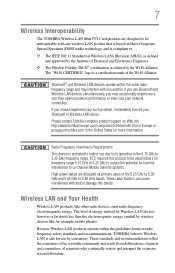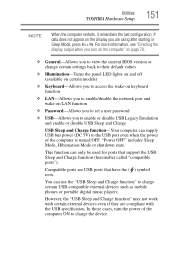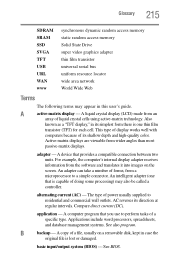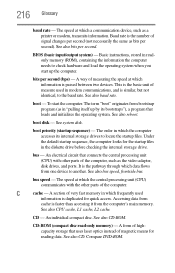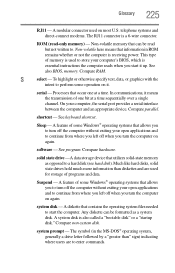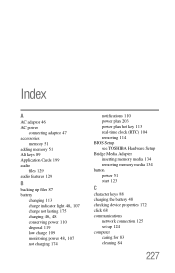Toshiba Satellite U400 Support Question
Find answers below for this question about Toshiba Satellite U400.Need a Toshiba Satellite U400 manual? We have 1 online manual for this item!
Question posted by pristasr on June 12th, 2014
Bios Brick
Hello, I Tried To Update Bios On My Toshiba Satelite Pro U400-150 But The Update Went Wrong, Freeze And My Machine Wont Boot Anymore. i Followed The Instructions On The Original Toshiba Page So I Dont Know What Is The Story Here. I Saw A Lot Of Scenarios Like Mine On Web, But Any Solution. Please Let Me Know How Can I Flash My Broken Bios To Original Version And Wehere Can I Find Crisis Disk Or Usb, Im Not Going To Send It To Service And Pay Extra Money For Update That Is Probably Not Compatible For This Device. Not Sure Wwhy Is It On Original Toshiba Support Page When Its Not Working As It Should please Advise
Current Answers
Related Toshiba Satellite U400 Manual Pages
Similar Questions
How To Reset Toshiba Laptop Satellite C50-a546 Bios Password
How To Reset Toshiba Laptop Satellite c50-a546 Bios Password
How To Reset Toshiba Laptop Satellite c50-a546 Bios Password
(Posted by mohmoh1980 9 years ago)
Microphone Driver For U400-10j Running Windows 7
I have just installed Windows 7 on my Toshiba U400-10J (previously running XP) and everything appear...
I have just installed Windows 7 on my Toshiba U400-10J (previously running XP) and everything appear...
(Posted by bradbury105 10 years ago)
Where To Buy Replacement Screen Toshiba Satellite U400 Satellite U400 Psu44e-02h
(Posted by llamazarese 10 years ago)
I Am Trying To Restore My Toshiba Satellite U400-112 To Its Factory Settings
without recovery discs!! i tried pressing the zero button and turning on the laptop but it doesnt g...
without recovery discs!! i tried pressing the zero button and turning on the laptop but it doesnt g...
(Posted by sweetlx 11 years ago)
Toshiba Laptop Satellite L355-s7915
how to reset the bios password on toshiba laptop satellite L355-s7915
how to reset the bios password on toshiba laptop satellite L355-s7915
(Posted by pctechniciandallas 12 years ago)